Email marketing is one of the most powerful tools in a marketer’s toolbox.
Consider the following statistics from our email marketing benchmark report:
- The average email open rate is 26.8%
- The average click-through rate is 1.89%.
Additional studies show that email converts 40 times more customers than social media and generates a 3600% ROI.
The list goes on. However, these numbers don’t mean much if you don’t have a way to collect email addresses. Here’s where an email capture landing page comes in handy.
This article will show you everything you need to know about email collection landing pages. You’ll learn the benefits of having one and best practices to drive conversions. We’ll also share examples of effective email landing pages to inspire you.
What is an email capture landing page?
To answer this, let’s break down the term into its two main components – email capture and landing page.
Email capture is the process of collecting emails to generate leads via a signup form on web pages. The goal is to build email lists and establish a direct communication or marketing line with targeted audiences.
A landing page is a standalone web page visitors see after clicking a marketing link on a blog post or paid ad. The page’s singular focus is capturing and converting website visitors.
So, an email capture landing page is a marketing tool designed to collect emails. With this contact information, you can nurture visitors through your sales funnel with relevant and enticing marketing messages and convert them into customers.
The example below illustrates the basic anatomy of a landing page for email sign-up.

This GetResponse landing page template has a headline, description (subheading), hero image, lead capture form, and call to action (CTA).
Other templates allow you to add information, such as social proof, support imagery, and a summary of benefits or features.
Collecting emails is easier said than done. You won’t see the results you want if you’re passive. On the other hand, you risk driving prospects away if you’re too pushy.
Furthermore, data breaches and cybercrime have heightened privacy concerns, making people more guarded about personal data than ever before. Therefore, you must give them a compelling reason to share this information.
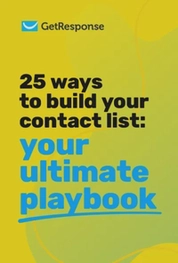
25 ways to build your contact list
We’ve compiled a list of 25 tried-and-tested tactics for the success of your future campaigns.
Why an email capture landing page is essential
Not convinced you need a landing page to collect emails? Here are four good reasons to develop one.
1. Helps generate leads
Businesses can’t grow without lead generation. Dedicated landing pages create a streamlined experience for prospects.
With a clear message and value proposition, you increase the chances of converting visitors to leads. The average cost per lead varies by industry, but with a free landing page builder, you can generate leads at no cost.
2. Improves conversions
Effective landing pages have one goal – conversion. Every element on the page – the layout, visuals, copy, and CTA – works together to persuade the prospective customer to take a specific action. In this case, it’s sharing their email information. As such, these pages are more efficient at converting than something like the homepage.
3. Builds long-term relationships
Email allows digital marketers to build long-term relationships with new and existing customers. Social media platforms are borrowed spaces, meaning followers don’t always see your content on their feeds. Your content is subject to terms of service, bans, and algorithms that favor paid content.
Email gives you better control of how and when subscribers receive your content. They’ll always see your marketing emails.
4. Grows your email list
Running successful email marketing campaigns is impossible without a subscriber list. Yes, you could purchase mailing lists, but they often have invalid addresses, leading to bounce rates and wasted marketing efforts.
Furthermore, data privacy laws have opt-in mandates, and contacts on third-party lists didn’t consent to receiving your emails.
On the other hand, an email sign-up landing page targets visitors who are interested in learning more about your business.
8 Best practices for designing email capture landing pages
Whether you’re designing a landing page email capture for an e-commerce store or real estate business, there are fundamental best practices you must follow to increase the effectiveness of your email capture page.
Communicate the value proposition
People won’t share their email information unless there’s a good reason. Your value proposition tells target audiences what you’re offering, why they should choose you over the competition, and how to proceed. It can mention price, unique features, or popularity. However, it must demonstrate you understand the customers’ goals and pain points.
The value proposition must be clear. 80% of people don’t read past headlines. So, don’t bury your value proposition in the description. When visitors land on the page, they should know what the page is about and how to get the answers they want. The headline should also be succinct. Stick to critical information and elaborate further down the page or in emails.
Special offers or lead magnets increase the likelihood of visitors sharing their contact information. 85% of online shoppers give their email addresses in exchange for discounts.
FOMO triggers like countdown timers or ‘limited offer’ phrases accelerate conversion by creating urgency.
Keep the design clean and focused
Website statistics show that you have 54 seconds to engage and convert visitors. That’s a short time to make a strong impression. It’s easy to go overboard with the landing page design. But that is a mistake.
Landing pages with competing elements distract visitors. Conversion-centered design is clean and focused. Every landing page component, from the copy to the CTA button’s color, drives the customer to take the desired action.
See the template below.

Critical information is front and center. Goals are turned into headlines to catch users’ attention. The visual assets complement the copy, and the CTA color stands out against a white background.
Creating stunning landing pages is easy with the right landing page creator. For example, our tool lets you build custom sites with SEO and AI-powered tools in a few mouse clicks.
A quick note about branding: people arrive at landing pages from different places. To ensure a consistent brand experience, incorporate your brand guidelines in the landing page design.
Simplify the form fields
Lead capture forms are the tools you use to collect customer’s contacts. Many companies make the mistake of asking for too much information. Remember, data privacy and security are sensitive topics. Lengthy forms and unnecessary fields turn customers off.
To minimize this friction, reduce form fields to essential information, i.e., name and email address. B2B businesses can get away with slightly longer forms as they need additional business data to better service clients. If that’s you, consider breaking the sign-up into multiple steps.

Neil Patel engages prospects with a five-step email capture form. Chances are the lead will complete the form once they commit to the first step.
Another way to reduce friction is by displaying privacy policy links and an email marketing opt-in check box. You’ve done the hard work of enticing leads to the email capture page. Don’t lose them at the last moment with poorly designed forms.
Ensure mobile responsiveness
According to Statista, 60% of global internet traffic comes from mobile devices. So, if you don’t optimize your email collection landing page for mobile browsing, you’re missing out on a massive chunk of your target audience.
Traditional web design favors the horizontal layout of desktop screens. However, with smartphone sales outpacing desktops, web designers must provide positive user experiences across various devices.
Enter responsive design, which creates dynamic landing pages that adapt to different screens. It scales and formats web content according to the screen specifications of the device for a user-friendly experience. And the easier it is to navigate your page, the more likely prospects will engage and convert.
Check out this e-commerce mobile landing page.

Now, see the desktop version.

The mobile version is a pared version of the desktop landing page.
Removing the hero image and text in the navigation links reduces visual clutter. Moreover, minimizing visual elements improves technical elements such as loading speeds. 53% of visitors will leave if mobile loading speeds last longer than three seconds.
Use a clear and action-oriented CTA button
CTAs are phrases that get visitors to take action. As such, they need to be visible, clear, and action-oriented. If your landing page conversion rates are low, it is likely because people aren’t aware of the CTA.
To make the CTA stand out, use contrasting colors for the button so it pops against the page’s background color. Enlarging the CTA will also make it stand out.
The CTA Text is also crucial. You want to be absolutely clear about what will happen when the visitor clicks the button. For example, from the CTA ‘Sign up for Free Consultation,’ the prospect knows that to receive the service, they will have to share some personal information. If you use the CTA ‘Free Consultation’ and ask for personal data, you risk turning customers off.
The position and number of CTAs also matter. The golden rule is to have one call to action placed above the digital fold and others at strategic locations throughout the page (for long landing pages).
Include relevant and high-quality visuals
Adding high-quality visuals is just a design tactic to break text.
Remember how you have 54 seconds to engage web visitors? Videos drive page engagement, keeping visitors on your landing page longer. Furthermore, videos improve conversion rates by 80% to 86%! Compare that to the average landing page conversion rate of 5.3%.
However, you can’t use any image or video. Your visuals must be relevant and complement your marketing message.
Showcase social proof
Social proof is the psychological phenomenon behind the power of customer reviews. Potential customers are more inclined to trust a brand that their peers endorse.
According to a TrustPulse report, 97% of customers look at reviews before buying. So, if you don’t leverage social proof on your email capture landing page, you’re wasting valuable opportunities to build trust.
There are various ways you can incorporate customer testimonials in your landing page:
- Video testimonials
- Company logos
- Social media comments
- Quotes from reputable media publications.
Below are two examples of the Collision conference.
The first social proof is media mentions from publications, such as Bloomberg and Digital Trends. It rests above the fold, near the CTA.

The second is a carousel of companies that have attended the conference, which builds credibility for the event.

Placement of customer testimonials isn’t do or die, but you should be strategic. You should have at least one high-value testimonial alongside your CTA to alleviate last-minute hesitations.
Conduct A/B testing
The landing page best practices we’ve discussed are tried and true. However, the only way to know your landing page works is to test it.
A/B or split testing compares two versions of your email sign-up landing page to identify the elements that drive conversion. Note that the pages are identical except for one or two components.
For instance, if you’re not convinced that short email capture forms are better than long forms, run an A/B test to see which performs better.
Top 10 email capture landing page examples
Now we know what makes an effective email capture landing page. Let’s look at how some brands put these best practices into action.
1. Adidas

Adidas makes email opt-in easy with five sign-in options. Target customers can use third-party accounts or enter their email address.
The landing page email capture uses a multi-step format for reduced friction. Displaying necessary fields one at a time will encourage visitors to complete the form.
Furthermore, asking for email first ensures they capture that information even if the prospect abandons the process. The brand now has a way to conduct lead nurture campaigns and hopefully convert the lead.
Another best practice featured on the page is a clear value proposition. Visitors immediately know they get a 15% discount by joining.
2. Confect

Confect doesn’t just tell visitors about its value proposition. It shows it with animated images demonstrating its drag-and-drop feature. The show and tell doesn’t end above the fold. When you scroll down the page, you see real-life photos of their product and company logos of brands that use it.
The CTA is clear and concise. And just in case you forget to scroll back up to click the CTA, there’s another button at the bottom of the page that sits above customer testimonials.

The email capture form behind the CTA is longer than the others on the list, collecting user and company information.
3. Harper Wilde

Harper Wilde’s email capture page is a popup. Even still, it has all the essential elements to convince visitors to sign up. The hero image illustrates their brand value of inclusivity. If that doesn’t persuade prospects to learn more, they offer a discount on the first order and dangle the possibility of more perks.
As a B2C business, they can’t afford to ask too many questions. So, the form has one field for email addresses. After clicking the CTA button, they ask customers for their phone number. Some customers might find this unnecessary and abandon the process. However, asking for email first allows the brand to start nurturing leads.
4. Madsen Cycles

Madsen Cycles’ email capture page is similar to Harper Wilde’s. It’s a pop-up with a hero image and form. It also entices new email subscribers with discounts and uses multiple steps to collect different customer data.
5. Morning Brew

Morning Brew’s landing page uses a visual hierarchy to direct visitors to the newsletter sign-up form. And if the prominent position of the email capture doesn’t catch your attention, the catchy headline will. The sign-up form has one field for email input, making for a frictionless process. And there’s another email capture form – same header and description – at the bottom of the page.
6. Mr. Draper

When visitors land on Mr. Draper’s web page, they know what to expect – hand-selected clothes. The video complements the messages, outlining the process.
To further engage prospective customers, they use an interactive quiz. The questions revolve around style preferences, allowing the brand to offer personalized solutions.

When visitors click the CTA, they answer questions about their style in a multi-step process. There are ten questions, and after the third, you reach the email collection form. By then, you’re committed and won’t mind sharing your email to complete the test and receive your personalized results.
Still, the interruption can be annoying. So, to reduce the frustration, the form has a single field for email and third-party sign-in options.
7. Persona

Similar to Mr. Draper, Persona uses an interactive quiz to engage visitors. Doing so piques customers’ interest, making them more willing to share contact information. It also enables the brand to learn more about the target audience.
The quiz is lengthy and asks demographic, health, and nutrition questions. Hence, following a few questions, the email capture form appears. If visitors don’t finish the quiz, the brand still has pertinent information to begin the nurturing process.

Persona’s form includes a privacy policy, showing hesitant subscribers that they value their privacy.
8. Pop Chart

Pop Chart’s pop-up email capture is an interesting case. There’s no image, value proposition, or compelling CTA. Yet, it can make visitors curious about the brand. The brand voice gives the impression of a straight-shooting, no-fluff personality. See the promise of ‘un-spammy’ updates.
This example goes against most of the best practices outlined earlier. But it probably works because A/B testing found that this landing page email form resonates with their target audience.
9. Trello

Trello’s email capture landing page is a textbook example of the best practices outlined above. The value proposition is front and center, the design is simple and focused, the CTA is brief and to the point, and the CTA color stands out against the blue background. It also has a high-quality video for engagement and social proof for credibility.

The form is simple, with a single field for email. Alternatively, visitors can use third-party sign-ins.
10. Yoast

Unlike the other examples featured here, the Yoast landing page email capture has two CTAs instead of one. They divide visitors by interest, with one CTA to funnel undecided prospects to free SEO courses and the other offering a paid plan for leads that are ready to buy.
The CTAs are distinct from each other, with different colored buttons and action text. They also have separate forms. The SEO course form is short, with three fields. The premium form is longer, with inputs for a physical address and credit card information. This form also has customer testimonials to encourage leads to commit.
Things to keep in mind
When done correctly, an email landing page grabs visitor’s attention and persuades them to share their email addresses. However, many landing pages fail to do this because they don’t appeal to target audiences. Data security plays a role in prospective customers’ hesitation, but the biggest reason lies in ambiguous headlines, distracting page designs, and unrecognizable CTAs.
Creating the perfect landing page for email signup can be a process, but don’t let that discourage you. The benefits outweigh the effort. The result is an email list of qualified leads you control. Plus, we shared eight tips to optimize landing page email capture and ten real-life examples to inspire you.
Remember, working with the right partners makes the process easier. GetResponse offers beautiful landing page templates for free. You can create high-converting landing pages with customizable forms and nurture visitors in real-time with live chat.
