Email subject lines have one and one job only – to get your email opened.
So, why do so many subject lines fail at that one job? There are many reasons (some beyond our control, like the sheer number of emails in the inbox we’re competing with.) So, what do good email subject lines look like?
Let’s look at the ways to improve your chances of getting that email opened – because, luckily, there are some.
Why is the email subject line so important?
An average email inbox might look something like this:

Now, take a closer look at that image, I probably don’t have to tell you what it takes for your email to even get seen by your email recipients – let alone opened. And yet, marketers writing their emails and subject lines rarely have this very view in mind. (Do you?)
It’s almost like sometimes, you just write anything in your subject line and hope for the best. 🫠 And no, it’s not an effective strategy (but we’ll talk about some more effective ones good email subject lines use in a minute.)
Next to the sender name and the right timing of your email, the subject line (maybe supported a little by the preview text, a.k.a. the preheader) is what gets your audience excited or interested enough to open your email:
- A good subject line grabs readers’ attention in the first place, standing out in the sea of other email subject lines.
- Best email subject lines also hint at whether clicking to see what’s inside is really worth their time.
And that’s basically it. No need to summarize your email or squeeze in as much as you can (which will get cut off anyway, especially on mobile devices.)
And in doing all that, it probably goes without saying that subject lines have a significant impact on your email open rates. (Though, if you ask me, numbers are secondary to the actual impact you’re making with your email and subject line, if you know what I mean.)
So, here are some optimization strategies you can use to improve the effectiveness of email subject lines in doing their job (and improving those numbers you later report to your boss, in hopes of a promotion and a bigger Q3 marketing budget.) Plus some great examples of the best email subject lines I found in my inbox (a few of the worst subject line examples, too.)
10 strategies to improve your email subject lines
1. Sound like a human
Disclaimer: this does NOT equal “don’t use AI-based text generators.” Because you can write an email subject line yourself and still sound robotic. Just like you can use AI to get a human-sounding headline.
It’s all in the choice of words you use in subject lines and some other things like:
- Not using all caps, even though it might maybe stand out a little – but lets people know they’re dealing with an ad. (And let’s make it super clear: all caps don’t equal catchy email subject lines.)

- Not using title case in subject lines, which almost always looks like an ad, instead of an email an actual person wrote.

- Not using buzzwords that, again, feel like an ad the moment you see them. (Guess what: buzzwords also don’t make catchy email subject lines.)

So, what makes subject lines work?
Imagine the real person you see on the other side of the screen, and write your subject line to them. Or imagine what would make you open the email? (Of course, with that latter, back it up with A/B tests and user research. Things we think will work are often not the ones that actually do.)
And if you use an AI generator, give your email subject line a read and see if you can make any tweaks to make it sound more human.
Like in this example:

Or one of my all-time favorite subject lines when it comes to welcome emails (which, btw, already get high open rates just by virtue of being expected.)

Oh, and avoid spam words. Great subject lines really don’t need them.
💡 Struggling to write enticing subject lines? Discover our new AI Subject Line Generator and launch your email campaigns in moments!
2. Stop overusing personalization
Studies have long shown that personalization in subject lines can increase open rates. But according to a GetResponse study, it can actually make emails perform worse. Could that be because we’ve overdone it, like so many things in marketing? 🤔
Again, it doesn’t mean you can’t and shouldn’t use it in your email campaigns – because maybe your target audience actually appreciates it. But keep testing it along with other approaches to see if that’s indeed the case. After all, personalization in subject lines is not the only thing that’s been widely overused.
Here’s an example of a personalized email subject line that’s definitely intended to get attention. Though, I definitely don’t like the fact that it pretends to be a notification – this might work once, but the more email campaigns do it, the more people become wary of such tactics. And nobody likes to be fooled. So I’d definitely keep that in mind.

And this brings me straight to another point:
3. Stop tricking people with clickbaity subject lines
This should be obvious, but marketers have earned their reputation for trying to trick people into buying (opening, clicking, etc.) And people have gotten tired. And even if they fall for the clickbait once, they’ll become more careful next time. (Plus, you’re also risking being eventually sent to spam, and you don’t want to do that to your email reputation.)
So, don’t disappoint your email subscribers with an email that’s totally not what they expected from the subject line. That disappointment can also hurt your click rates.

Remember: best subject lines don’t have to pretend to be something they’re not.
Okay, let’s go back to some positive subject line examples.
Using misleading subject lines will destroy not only your recipient’s experience but also your deliverability. The example you saw above may not be harmful, but we often see deceitful headlines like “Payment pending,” “I just sent you $X,XXX,” “Your PayPal Account Status,” “FW: [something],” “RE: [something].” They’re harmful and will get you in trouble.
4. Get specific
The more specific you get with your email subject line, the more reasons you give your reader to click. Got a great discount they can grab? Make it super clear in your subject line. Is there any specific value for the reader in reading that super-long blog article you just sent them? Make it very clear from the very beginning.
Replace the buzzwords from one of the previous examples with concrete benefits, maybe even numbers, if you want them to act on that information.

Pro tip: Move the most important information to the front so it doesn’t get cut off by email clients, especially on mobile devices.
Pro tip 2: Notice how the preheader lets you squeeze in even more important information in your subject lines.
5. Ask questions
Asking a question is usually a great way to start conversations. Right? 🙂 And when you think about marketing as a conversation, it really makes sense, doesn’t it?
Questions in subject lines can be playful or serious, goofy or highly relevant. They can touch on a customer problem (more about that later), or they can be slightly absurd, like the subject line below:

Questions can also spark curiosity or emotion. They can relate to an actual struggle or a job to be done. And they can and should grab attention in a catchy email subject line.
The more a subject line grabs attention, the better. And remember, grabbing the attention is our first goal if we ever want the recipient to open the email. I mean, they have to see it first.
Read more on the GetResponse blog:
1. How to increase your email click-through rates
6. Open the loop
Questions are also a great way to open the so-called loop with your customer. The open loop is a copywriting technique taken straight from Hollywood blockbusters and used to pique curiosity enough for the reader to want to know what’s next – and close the loop by reading the email (or blog post, for example.)
You can think of it as a cliffhanger – it’s basically the same technique. Only you don’t have to wait another year for the next season of your favorite show. The ending is right there when you click the subject line.
You can see a popular way of using the open loop technique in the example below:

I mean, of course you’re going to want to know which companies. So, an open loop is often created by things like:
- Leaving out important information people will want to know
- Asking a very specific question
- Hinting at a solution, but never quite getting to it in the subject line (e.g., Here’s how to [solve a problem]. For example, this article could’ve easily been named: Here’s how to write email subject lines to get your emails opened. Oh, wait.)
7. Start with a customer problem
One of my favorite – and most effective – copywriting formulas is PAS: problem-agitation-solution. And here’s why it’s so effective – it starts with the customer. Their pain, a problem they need to solve, something that bugs them. It’s how you start compelling sales page copy and sales pitches. And that’s how you can start your email, too – right in the subject line.
Now, where do you get the problems to talk about in the subject line? Customer research and voice of customer research to know the exact ways in which customers talk about those problems. Because using the actual voice of your customer will help you connect to them, sound more human (see above), be more specific (also see above), and join a conversation they already have in their heads.
Here’s one of my favorite examples:

Not only is it specific and explicitly calls for a desired action to take. It also shows you exactly the problem that gets solved by taking that action.
And take a look at this example which shows a super short and snappy way of showing the problem–solution duo in just two words and an emoji. (Oh, and we’ll talk about both emoji and length in a minute.)

Tired of ineffective email campaigns? Try GetResponse! It comes loaded with 100+ stunning prebuilt email templates, an intuitive drag-and-drop editor, and optimization tools that’ll ensure your emails look great no matter where or when.
8. Add emoji to grab attention
Speaking of emoji, let’s go back to that email inbox. What’s the first thing that catches your eye?

I bet it’s the emoji, right? Whatever you think of it, it is something that makes your email stand out in the inbox, often with a pop of color. The real question is whether that affects open rates.
Funny thing, the most recent study by GetResponse shows that might not necessarily be the case, with emoji subject lines getting slightly lower open rates in general. (26.42% compared to 28.26%). But listen, I have some ideas why that might be:
- Emoji itself is not enough to get an email opened. All other rules apply, too – it has to be specific, it has to hint at the value or urge someone into action. And if you’re relying just on the emoji itself, it’s not like it’s some kind of a magic trick that’ll do it.
- Your target audience might not like emoji. Either they’re tired, or the emoji doesn’t align with your brand voice and their preferences. So, always consider that (and preferably, test subject lines yourself.)
- The emoji might also not be consistent with the rest of your subject line – it might even not make sense at all. So, remember to never sacrifice sense for the sake of attention (you’ll lose it anyway in the end.) Promise?
Here’s an emoji subject line that I find really spot on:

(Also, let’s please take a moment to appreciate the preheader following the subject line that definitely deserves some recognition.)
9. Or you could just… ask?
The best way to get someone to do something is often – wait, not tricking them into doing it, that’s not it – asking them to do it. So why not ask them to open the email?
The most sense it probably makes is when you want them to do something in the email – like in one of the examples above. This could be confirming the subscription, picking up their abandoned cart, etc. Like in the example below (and OMG, just look at that preheader!)

Or you could even ask them to open the email in the preheader itself, like in this example by Laura Belgray, the unquestionable queen of email subject lines:

Though here, it might be a little far for some email clients to display it, so there’s a chance you’re going to miss it.
(Plus, this is probably THE way to use personalization.)
And speaking of email subject line length:
10. Length matters… or does it?
For a long while, we’ve heard short copy is better, and short email subject lines are better, too. But we all now know (or at least I hope so), that it’s really not about the length. It’s about all that other stuff like:
- Specificity
- Relevance
- Curiosity
- Genuineness (is that a word? 🫢)
- And so much more.
And again, data shows that it’s the longer email subject lines that tend to get more opens (and clicks.) And it’s probably because it’s much easier to be specific in more words.
Which is not to say you should always go for the long ones – especially since they might be cut off at some point. But what it means is you should pay attention to the contents of your subject line first (choosing any of the above strategies, or something else), and only then worry about the character count in which you can fit it.
Because a super short subject line can be very telling (this one’s for an apology email:)

And a wordy one can be unspecific at all:

(Plus, adding FW: to your subject line is so 2015.)
Great email subject lines don’t act solo
Now, let’s give a moment to a couple of other elements that can get people to open your emails because the subject line is not alone at this job.
Preheader
Remember that crowded inbox? Let’s take one last look at it.

And specifically, what goes after the subject line, meaning the preheader (or preview text.) See anything interesting?
I’ve already briefly talked about it, but the preheader is the unsung hero of email. It can do things like:
- Complement the subject line
- Add more info when you can’t fit it in your subject line for some reason
- Let the subject line feel more like a conversation starter (e.g., the preheader can be the answer to a question)
- Gives you so much more room to play with the language and be even more human (add a joke, a request, whatever you can think of.)
Plus, when it comes to statistics, emails that contain a preheader (or preview text) tend to get higher open rates. And I’m NOT surprised.
Just please, please don’t leave it at “Your email doesn’t display correctly?”. It is NOT helping your email get opened in any way. 😉
Oh, and here’s a cool example:

From name and address
Quite unsurprisingly, the sender name has a big say in whether or not someone’s opening your email, too. It could be your company name, your team, or the name of a real person on your team. Whatever it is, make sure it’s super clear, looks like a familiar sender, and doesn’t confuse your recipients. And also:
- That it’s not too long and won’t get cut off in the inbox.
- That it makes sense for the type of email you’re sending.
And also, take a look at your sender address. Does it start with no-reply@? Yeah, why don’t you ditch that and think of something else. (Also as per some email marketing best practices.) You don’t want to be sending emails to someone clearly telling them not to ever reply because nobody’s going to read their reply anyway?
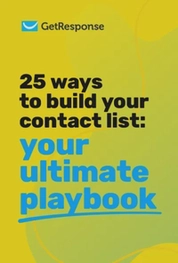
25 ways to build your contact list
We’ve compiled a list of 25 tried-and-tested tactics for the success of your future campaigns.
Bonus: Things not to do in email subject lines
Once and for all, let’s forget about some things that are probably not helping your email subject lines and leave them in the past. I mean things like:
- Email subject lines that are general, even if they use name personalization. Especially if you send the same email subject line periodically, e.g., once a week. It’s so easy to become blind and stop seeing them altogether.

- And those that don’t tell you much about what’s inside:

- Even if they have an emoji in them

- Also catchy subject lines pretending the email is something it’s not (even if it contains an emoji:)

Start writing better email subject lines today
With all the tips and tactics (and there’s more, I can tell you that), one basic email marketing rule stays the same – and that’s to write subject lines that do justice to your email content and to your target audience’s needs and preferences. So don’t forget about the two. Ever.
And if you struggle with writing cool and, most of all, effective email subject lines for your email marketing campaigns, give the AI subject line generator in GetResponse a try. Add your keywords that explain what your email is about and your industry. The tool will automatically generate 5 variants that you can use, customize, or just get inspired by and write your own.
And remember – when in doubt, A/B test to find the right subject line and see what actually works!
