Transactional emails are like a secret weapon in your email marketing arsenal.
Since they’re sent in response to customer requests, they’re both timely and super relevant. So much so that the recipients often sit in front of their screens waiting for the email to come in.
Talk about a captive audience!
To make sure you’re taking full advantage, we’ve created this complete guide to transactional email. We’ll explain exactly what it is, go over some of the best practices when it comes to strategic sending, and provide examples of different types of transactional emails.
Read on to learn:
- What are transactional emails
- Difference between transactional and marketing emails
- Best practices for using transactional emails
- Transactional email examples
- How to set up transactional emails in GetResponse via SMTP or API
- Transactional email FAQ
What’s a transactional email?
A transactional email is an automated message, typically triggered by a transaction or a user’s activity.
The most common example of a transactional email is an order confirmation. Here, a customer places an order, and the company sends an email in response. You receive plenty of those yourself every time you purchase something online.
Other examples include password resets, shipping notifications, and more.

Transactional emails are expected because they carry the information the recipient has specifically requested. What is more, they are timely: a user expects to be able to reset their password immediately upon sending the request.
The difference between transactional and marketing emails
The biggest difference is that a transactional email is reactive, while a marketing email is proactive. The first is sent in response to a specific query, whilst the latter has to be set up in such a way that it reaches the user at exactly the right time without being unjustified.
Another difference is that transactional emails are sent to only one recipient and typically contain account-specific information. They also don’t normally include an unsubscribe link. Marketing emails, on the other hand, are usually sent to a large list of customers at the same time and are required by law to include a mechanism that allows recipients to unsubscribe.
As a quick overview, here’s a list of standard emails and whether they’re considered to be transactional or marketing:
| Order confirmation | Transactional |
| Password reset request | Transactional |
| Sign-up confirmation or welcome email | Transactional |
| Shipping notification | Transactional |
| Feedback request | Transactional |
| Abandoned cart reminder | Transactional or marketing |
| Newsletter | Marketing |
| Special offer | Marketing |
| Link to a weekly blog post | Marketing |
| Sale notification | Marketing |
| Product recommendation | Marketing |
Related:
1. What is email marketing?
2. Best email newsletter software (reviewed)
3. Guide to ecommerce email marketing
Best practices for using transactional email
Since transactional messages are sent in response to customer actions, they typically have a higher open rate compared to typical marketing emails. This creates a huge opportunity to engage with your customers. To help you make the most of it, we are happy to present 5 best practices for sending transactional emails:
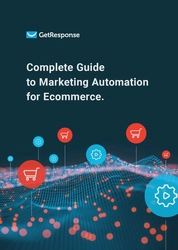
Complete Guide to Marketing Automation for Ecommerce
Want to scale your ecommerce business, sell more products, and turn your customers into brand advocates? Get this guide to learn how marketing automation can help you achieve your business objectives.
1. Add a personal touch to your transactional email templates
The one-on-one nature of transactional email presents you with the opportunity to connect with customers on a personal level.
This can be as simple as including the customer’s name in the body of the email. A transactional email with a personalized customer’s name gets 6x times more unique clicks compared to similar emails without a name.
You can also use engaging content or compelling copy to spice up your templates – transactional emails don’t have to be boring! Check out this shipping notification email from MeUndies, for example:

From a utilitarian perspective, it gets the job done. It lets the customer know that their package has been shipped and even includes the tracking number. But the bold design and cheeky Haiku stand out in a sea of boring emails, breaking through the noise and making a connection with the customer.
2. Use the opportunity to cross-sell relevant products
This is something you’re likely familiar with if you’ve ever ordered anything from Amazon. Many of their order confirmation and shipping notification emails contain personalized recommendations for other products at the bottom.

Of course, there’s a reason Amazon goes to such great lengths to find just the right products to recommend — it works. In fact, a recent study found that the highest transaction rates were found in emails that included personalized upsell or cross-sell selections.
This doesn’t just apply to order confirmation emails. Product recommendations are effective in any type of transactional email. For example, password reset emails that included cross-sell items have a 93% higher transaction rate than those without.
Your company can mimic this strategy by using the following data points to find products that particular customers are likely to be interested in:
- A product the customer looked at and/or added to their cart
- A product or a product category the customer bought from you recently
- A product your visitor added to their wish list that’s now back in stock
3. Avoid running into trouble with anti-spam laws
There is a myriad of laws across the globe that regulate the sending of commercial messages.
The U.S. CAN-SPAM Act, for example, covers bulk messaging along with any other email messaging that’s intended to promote a product.
While transactional emails aren’t sent in bulk, exempting them from the law, they do sometimes contain promotional material (like the aforementioned cross-selling). To avoid penalties from the Federal Trade Commission, which oversees the law, there are a few things you can do. Some of the best practices would be:
- Make sure to explicitly state the purpose of the email in the subject line. For example, “Your ABC order confirmation” or “Shipping notification for XYZ product”.
- Ensure there is significantly more transactional content in the email than promotional content.
- Verify that all the transactional content comes first, followed by any promotions.
4. Send transactional emails immediately after customer actions
Most of the time, no one will know if you send your marketing campaign email a few hours later than planned. However, since a transactional email is sent in response to specific actions, someone is waiting for it.
If a customer requests a password reset, for example, and they don’t get an email until the next day, you’ve likely lost a sale. The same goes for order confirmations. Customers often check right away for confirmation emails to make sure everything went through correctly.
If they don’t receive it right away, they may try to purchase again or feel the need to contact customer service — either way resulting in a bad customer experience. So it’s important to send transactional emails right away and the best way to do this is through an automated email.
One option is to use the GetResponse transactional email service that allows you to use API or SMTP-triggered transactional emails to send notifications and keep customers up-to-date with their purchases.
5. Optimize transactional email for all devices
More than half of your recipients will open your emails on mobile devices so it’s important to optimize them for all screens, not just big desktops. One of the best ways to do this is by building mobile-responsive emails.
Mobile-responsive emails will look good on both smaller and larger devices. And since you’re building and sending just one email (that’s optimized for both types of devices) it won’t be a problem if your subscriber chooses to open your message using different tools.
Check GetResponse Email Creator for numerous email templates that look good on all types of devices without having to write a single line of code!
Examples of transactional emails
From account notifications to support requests, transactional emails really run the gamut. They can be an effective asset when it comes to urgent customer communication regarding account management, billing information, online transactions, and numerous types of timely notifications.
Transactional emails come in so many shapes and size that it’s challenging to keep an eye on every single one of them. Instead, let’s take a look at five of the most common types of transactional emails.
1. Order confirmation email

Order confirmation emails are one of the most important transactional emails you can send. They let the customer know that everything went through correctly and provide their purchase details.
As we mentioned, customers often check for this type of email right after placing an order — meaning it’s critical to send order confirmations immediately and automatically. Customers also use these emails as reference points so you should include the following information:
- Order number
- Order date
- Product description
- Payment summary
- Expected shipping and/or delivery date
- Link to order details
- Button to contact support
2. Password reset emails
Password reset requests may seem basic but it’s important not to underestimate their potential. After all, a customer who can’t log in to their account is probably frustrated and annoyed — even more so if they’re trying to make a purchase or get something done.
So your password resets need to be sent ASAP and they need to be clear and straight-to-the-point. You’re trying to reduce friction as much as possible and get the customer back on track.
For example, you can include a reset link or a button to make the process as simple as possible. It’s also important to include links to contact support in case the customer continues to have trouble getting to their account.

Your tone is also important. Something light and understanding (like in the example above) can go a long way towards diffusing frustration.
3. Sign-up confirmation or welcome email
This is the type of email you send when someone signs up for your newsletter or creates a new account on your website. And it’s the single most engaging email you can send according to our Email Marketing Benchmarks study — averaging an astonishing open rate of over 63.91% and a click-through of 14.34%.

Welcome emails can help you:
- Set the tone for an ongoing relationship between you and the customer.
- Express appreciation for signing up.
- Bring visitors back to your website
- Motivate new subscribers to make their first purchase (e.g. through a discount code).
- Give key information like ways to reach you, what to expect by joining, etc.
- Improve email deliverability.
- Drive sales.
Welcome emails don’t have to be a one-and-done thing either. Some companies use the welcome email to set up a series of communications. Take Landcafe, for example. They developed a whole educational series for new subscribers.
Their six-email series not only helps to tell their brand story and guide customers through the products they sell, but it also helps them generate revenue. In fact, 54% of their sales come from their onboarding sequence.
4. Feedback request emails
Feedback requests can be sent as a follow-up to order confirmation or shipping confirmation emails. After a product is received, for example, you can send a feedback request email to find out whether the customer is satisfied with the item and your company.

Not only does this keep the line of communication open between you and the customer, but it’s a great way to collect reviews that you can use on your website or in other marketing communication.
In order to make sure a feedback request doesn’t look like a marketing email, here are a few things you can do:
- Embed the request for feedback into a delivery notification email. E.g., “Wahooo! Your package was delivered today! We’d love to hear what you think!”
- Include the order number or product description in the subject line.
- Add a picture of the product in the body of the email.
5. Abandoned cart emails
Abandoned cart emails walk the line between marketing and transactional emails. This is because they’re essentially triggered by inaction rather than action, so customers aren’t waiting for them like they are with other transactional emails.
That said, they often contain account-specific information, showing customers exactly what items they left in their cart. And even though customers aren’t waiting for the email, they’re more likely to open it since it’s associated with an action they took on your website.

Plus, abandoned cart emails can be very effective with customers who are on the fence about a purchase. The most effective emails reduce friction by addressing customer pain points. Take the image above, for example. American Giant’s abandoned cart email reassures the customer by focusing on their lifetime warranty.
Another effective strategy is to create a sense of urgency by offering discount codes or reminding shoppers of expiring promotions.
Send transactional emails with GetResponse Enterprise
We also offer a more comprehensive approach to transactional emails for our MAX customers, letting them send their messages either via SMPT or API.
With purchasing the transactional email service add-on, you will be able to:
- send order confirmations, receipts, purchase-related notifications, and more to attract new customers and retrieve lost sales
- manage all your ecommerce communications from one place thanks to GetResponse’s integration with the most popular CMSs and ecommerce marketplaces
- keep an eye on the live stats of the key performance metrics of your store, monitor the sending volume, and identify inactive contacts for even better email campaign planning
Sounds like something you might be interested in?
Transactional email FAQ
Still got some questions about the feature? We’ve tried to answer the most-searched ones below:
How do you write successful transactional emails?
When writing transactional email messages, you should always lead with the most important and most relevant information. An order confirmation email, for example, should lead with the order number and other information about the purchase.
Product recommendations and other forms of promotional copy should go at the end of the email. This way, customers get the information they need right away. It also ensures that your message doesn’t get flagged as a marketing email and sent to the customer’s junk box.
When should you send a transactional email?
Time is of the essence with transactional emails. Fortunately, here the answer is straightforward: they should be sent immediately after being triggered by a customer’s action.

Discount Strategy Quick Cheat Sheet
Plan a perfect discount strategy for your store with our easy guide!
Conclusion
With the right approach, transactional email can be a marketer’s best friend. Here’s a quick recap of best practices when designing a strategy for successful transactional emails:
1. Add a personal touch to your transactional email templates.
2. Use the opportunity to cross-sell relevant products.
3. Structure your emails correctly so you don’t run into trouble with anti-spam laws.
4. Send transactional emails immediately after customer actions.
5. Optimize transactional email for all devices.
6. Sign up to GetResponse and automate your transactional emails!
