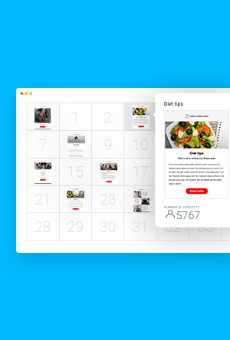Getting Started with Email Autoresponders in GetResponse
Learn how to create an autoresponder message and launch your campaign in GetResponse with this quick video guide walking you through the whole process.
Increase engagement with AI-powered automated email sequences
Reach out to your subscribers when they take action with AI-generated emails optimized for your industry and audience.
TRY GETRESPONSE FOR FREE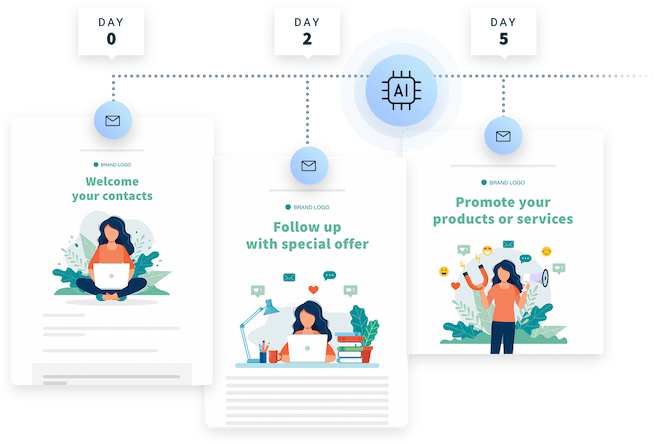
Create industry-optimized emails in seconds with OpenAI-powered content and subject line generator.
 Powerful design
Powerful designChoose one of 100+ predesigned templates and easily customize it with a drag-and-drop editor.
Increase open rates by delivering emails via GetResponse’s autoresponder service based on subscription time, with delays, or at exact hours.
 Actionable insights and data
Actionable insights and data
Analyze autoresponder’s results in line with other campaigns and optimize with extensive insights.
Create engaging autoresponders faster than ever with our OpenAI-powered AI Autoresponder Generator.
Generate complete emails and subject lines optimized for latest industry trends based on keywords and targeted audience.
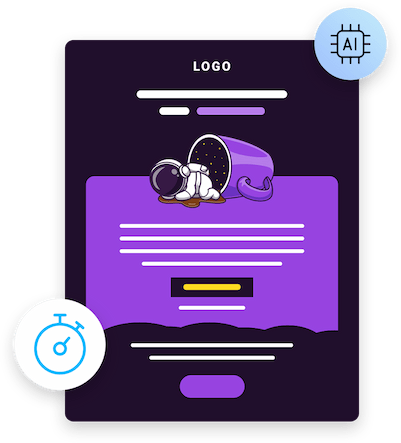

It’s incredible that I can build funnels, landing pages, and email autoresponders using only one platform!
Deni,
GetResponse Autoresponders are the simplest among all the tools I’ve used. I also get better, faster, and truly available customer support.
Seth,
Autoresponders give me the ability to follow up with fresh leads and keep them engaged with my brand.
Robert,Use autoresponder emails to connect with subscribers when they join your email list. Establish, nurture, and maintain subscriber relationships with your brand.
Create professional emails with a drag-and-drop email creator — even if graphic design isn’t your thing.
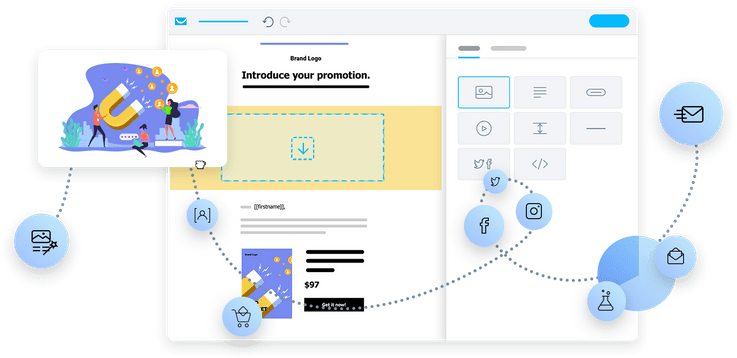
Browse hundreds of professionally-designed templates for new ideas and quick implementation.
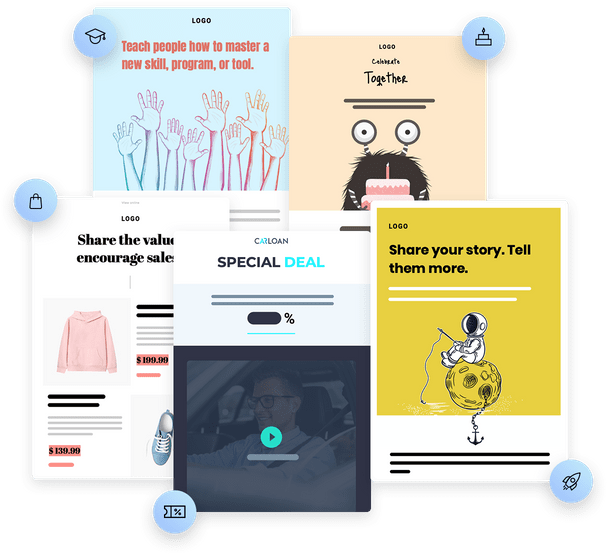
 2.000.000
2.000.000
Free Shutterstock Images
 Thousands
Thousands
of GIFs from GIPHY
 No extra purchases
No extra purchases
and no more license doubts
 Easy access
Easy access
from within the tool
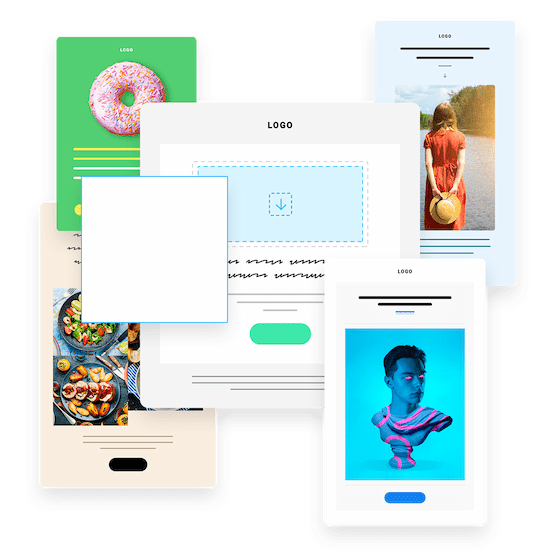
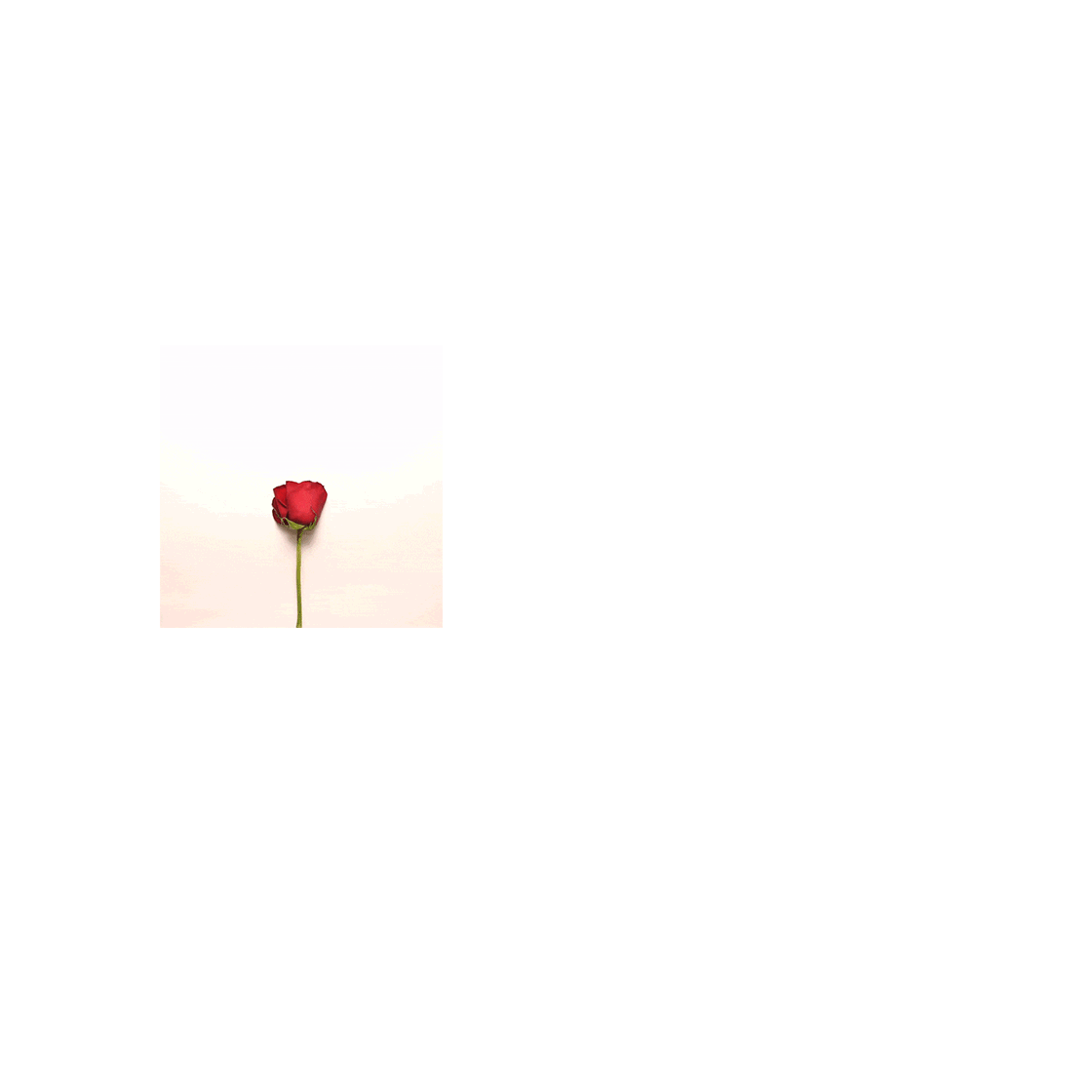
With our email autoresponder, you can use a list or calendar view to schedule your emails for a specific day of your subscribers’ journey.
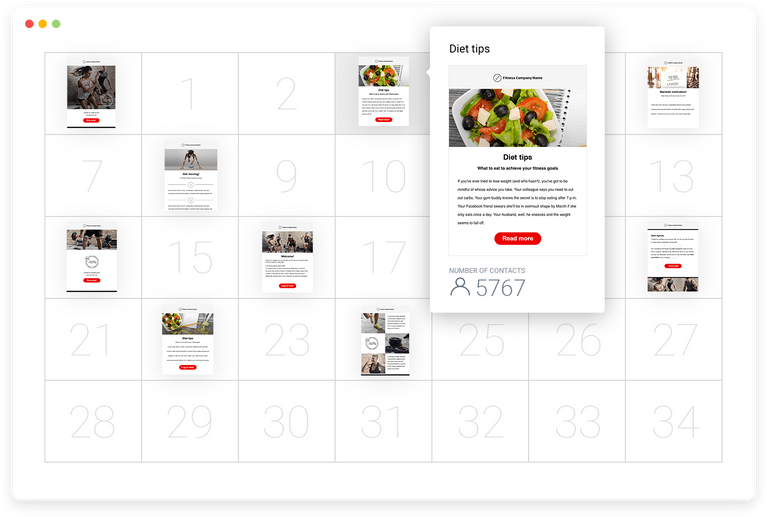
Maintain relationships and increase conversions by front-loading your effort.
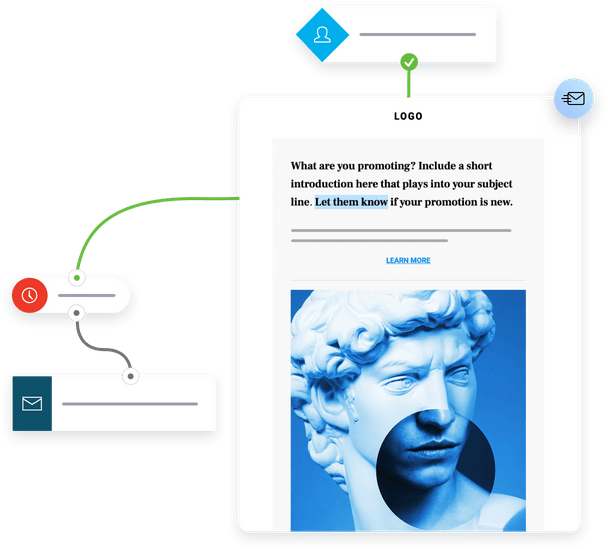
Always keep blog subscribers up-to-date with your latest content sent by GetResponse autoresponder.
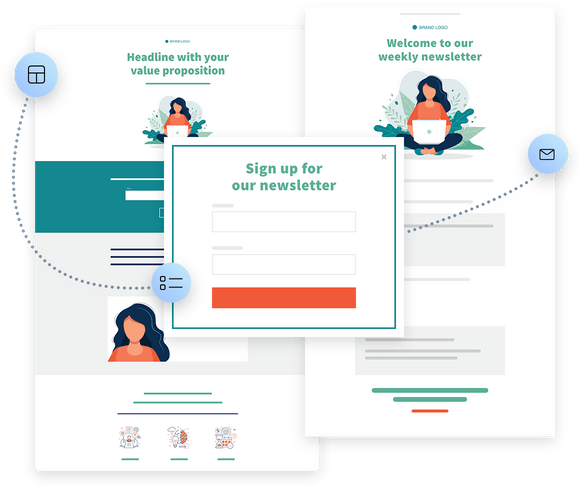
 Run online courses
Run online courses
Set up a series of emails that explain and educate your audience on a specific topic.
 Recycle used content
Recycle used content
Breathe new life into your content by turning it into an autoresponder series.
 Make more sales
Make more sales
Send autoresponder emails with relevant upsell offers based on past purchases.
 Celebrate milestones
Celebrate milestones
Trigger an email at a particular subscription day, like a customer anniversary.
Learn how to create an autoresponder message and launch your campaign in GetResponse with this quick video guide walking you through the whole process.