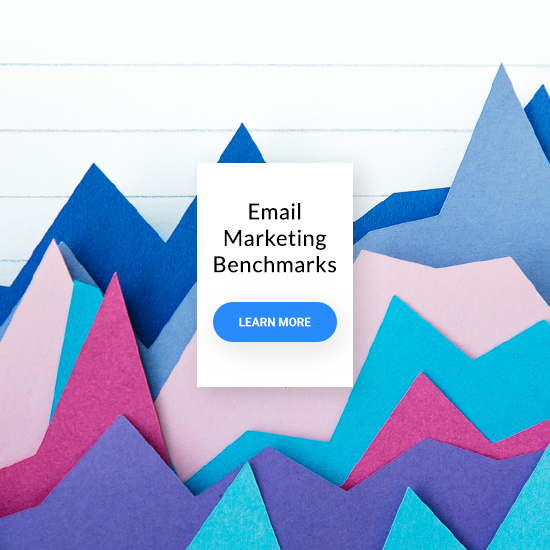Introduction
In the ever changing world of email marketing one has to be on their toes to keep up with all the requirements and standards, that are introduced by ISPs and AntiSpam organizations, as they battle to eliminate spam, phishing, and other kind of unwanted emails from regular Joe’s mailboxes. As a result some senders are caught in the crossfire between spammers and non-spammers.
This guide was created to help you get a better understanding of what this fight is about and what key components spammers and anti-spam organizations fight over. Then you will be able to easily differentiate yourself from the bad crowd.
We will point out, one by one, the most crucial aspects of email marketing that are in your, as in the senders, hands. Our goal is to teach you enough for you to be able to achieve (and keep) the highest deliverability possible by identifying issues with your content or list, long before they become serious enough to make an actual impact.
In this guide you will find:
- the most important parts of list generation and list maintenance
- the influence your content has on delivery
- what kind of behaviors can get your emails in trouble
- what will help you get better mailing statistics (improving your open and click rates by simply delivering every single message)
- what you as the sender can do outside of it all to leave a good impression on both your subscribers and ISPs
All from the point of view of a deliverability and compliance expert.
You may also like these resources:
Chapter 1: ESPS’ role in email marketing
Senders often turn to ESPs’ when they want to avoid the hustle of all the technical setup and upkeep of a mailing structure. They are often lured in by promises of high deliverability without lifting a finger. But don’t let them fool you, times when your ESP has to take responsibility for deliverability
The truth is, even the best ESP with the cleanest channels, will no longer be able to deliver a spammy message. If they somehow do, I can promise that they won’t be able to do that for long. ISPs are putting more and more responsibility on the actual sender, to the degree that we’re experiencing a scenario in which for 2 simultaneous sends from the same IP one is accepted and the other is blocked.
With that in mind ask yourself: Why do I even need an ESP? The answer is simple – we cannot do everything for you, but we do help you a lot. Here are some things we do to help:
SPF, DKIM, DMARC, and others
The technical aspect of email is changing quickly due to an online ‘arms race’. You, however, do not have to worry about that. It is our job to be up to date with all the technical requirements, whether it’s global email authentication methods like SPF, DKIM, or DMARK, or a technology used by single ISP’s, like Yahoo’s Require-Recipient-Valid-Since.
Bounces, feedback loops, unsubscribes
Every list can contain some bad email addresses, whether your subscriber made a typo and gave you the wrong email address, someone forgot they subscribed, or they are simply not interested in your emails anymore. If you keep those addresses on your list they can become an issue and lower your results, what’s more, they can get your account closed.
That’s why it is so important to remove those addresses as soon as you get this kind of feedback (or lack thereof). Lucky for you, GetResponse does that automatically and in a jiffy.
You can be sure that every time we find a bad email address (invalid email bounce) or someone decides to leave your list (using the unsubscribe link in your message or through a built-in unsubscribe function in Gmail that we are also integrated with), they will be removed from your list in a matter of seconds. Thanks to multiple Feedback Loops we also get notifications when someone marks your message as spam, so we instantly remove those subscribers as well.
Good relationship with ISPs
Whenever there is an issue, it’s much easier to solve it if you know who you are solving it for. After over 17 years in the business GetResponse has built up a recognizable brand, which we use to represent you and to mitigate issues as soon as they appear.
We also participate in numerous initiatives like M3AAWG, EEC, and ESPC, where we can exchange knowledge with other companies in the industry and make sure that nothing will pass you (as our customer) by.
State of the art tools
We make sure that your emails are sent through using the best solutions currently on the market. These include world-class Power Mail Transfer Agent by Port25, a Message Systems Company capable of sending out millions of emails in record time.
We also use a top notch monitoring tool provided by 250OK, that helps us keep better track of what is going within our channels. This includes inbox placement solutions that tell us which campaigns land in target inboxes and which end up in junk folders, they also help diagnose any related problems.
Permission-based email marketing only!
This would be the most important part, that all of the points I made above lead to. We believe that permission is key and since we want to award good senders with the best delivery possible we put the same effort into keeping all the bad apples away. Using a world class anti-abuse system called Hydra (that we developed in-house) we are able to analyze huge amounts of data in three shakes of a lamb’s tail, or simply put – quickly.
With experts in our Compliance Department and the power of automated Hydra analytics we are able to a prevent spammers (or careless marketers) from using our platform before they even have the chance to send out their message, keeping our reputation high and delivery rates even higher.
Chapter 2: Dos and don’ts of list building
Let’s face it, without subscribers there is simply no email marketing. You can make the best looking, most engaging, and cleanest filter-wise message there is, but without anyone to send it to it will still accomplish nothing.
Most of you probably already have some kind of list that you collected over the years, but it also needs upkeep to make sure it’s still good! For this section let’s just assume that you are starting out and are trying to get your first subscribers, or you simply want to expand your list by trying to add new people to it (always a good idea). Let’s take a look!
Online subscriptions
The easiest way to get new subscriptions is through your website with the use of either a registration form or newsletter subscription form (you can even do both). In doing that you should remember about a few things:
1. Be honest about what your web form is for
Your relationship with a subscriber starts with your web form. You need to remember to start off on the right foot. What is the natural thing you do when you meet someone new? You introduce yourself!
If this is a full site then that issue is basically mitigated (they already know who you are), but if it’s a landing page you need to remember to include information about yourself. I’m not talking about some small footnote. Make it visible, make it clear. After all, you want them to trust you and they can’t trust you if they do not know who you are, right?
There is also no need for you to hide why you are asking for their email address. Be open and honest about it. Do not be afraid to say ;I would like to send you emails
, it’s much better to get it out of the way here than for them to find out later when they actually do get the message.
That’s the big issue with registration forms. You know the drill, you register on a site to get access to additional content and suddenly you start getting random messages. You did not sign up for it, that is not what you wanted, it’s spam.
Now, you certainly do not want to leave that kind of impression. So, if it’s a newsletter subscription form – describe it as such so your visitors can’t take it as anything else. If it’s a registration form add a clear statement that you will send them emails – in big shining letters if you have to, better yet, make it an additional option (and don’t feel limited to a sad little checkbox under the form, you can be much more creative than that).
One more very important thing to remember here: provide some kind of description of the content your subscribers will be getting. Don’t make it a Jack in the Box kind of thing, again, you do not have any reason to do so. After all, if they came to your site they are looking for something and so they should have easy access to not only it, but also your entire offer
2. Do not use it for any hidden purpose
Please take this to heart: if you try to trick your subscribers they will notice it as soon as they subscribe to your list, and they will not be happy. I’m sure you already had your share of experiences with angry customers and know how many issues they can cause. Now imagine a bunch of angry subscribers, we’re talking heavy damage to your reputation and deliverability that will take months, if not years, to fully recover from.
What I mean by tricking subscribers? The most popular examples include: sending content of a different nature than the one you advertised on your site and adding subscribers to multiple lists under a single subscription.
For example, if you were to advertise for a friend’s company there are much better ways to do so than just sending their content. A more effective way to include their content is to present it with your own content – like a reference in an email about your product (ie. Here is something that works great with what I have), or as an additional part of your email, but never ever as a standalone send.
Signing up for multiple lists can also make you lose your subscriber’s trust very, very fast. Imagine that you enter your email address in one web form and suddenly you get multiple messages, what is the first thing you think? They must have sold my email address to others
. Now that makes for a trust issue that is almost impossible to bounce back from.
Numerous email marketers manage multiple lists with closely related products and it seems ideal to simply add one subscription box for all of the products. One can always unsubscribe from the lists if they didn’t want to end up on all of them, right? Unfortunately the damage is already done and if they unsubscribe it will most probably be through a complaint – and from all lists.
Again, a simpler way to do lists is by letting someone decide while they are signing up. If you manage multiple lists make the option to choose at the form level. A simple check-box with a nice layout can make for a very friendly looking web form and spare your subscriber from a surprising flood of email messages after their subscription.
3. Give your subscribers a choice
This is something I rarely see people do, even though it gives great effects to those who use it. Different people like different things and while some of your subscribers will like short daily updates, others will prefer a complete weekly report. What’s more, some may also have varying preferences regarding the messages’ color theme. I’m talking about small things that should be easy for you to manage through segments or campaigns.
This little trick gives your subscribers the feeling of power. Instead of being just another subscriber waiting for the next message, they can call the shots here (to some degree, of course). This gives them more confidence and helps them remember you better.
Now I know that from a typical marketing point of view (where all web forms should be as simple as possible) this one is kind of unorthodox, but remember, this guide is written from a compliance point of view. So, with that thought in mind, you can later compare and choose between options that you feel more comfortable with.
4. Keep your word
All of the previous points are worth nothing if you do not follow through. I cannot stress this enough, if you decide on any of those solutions you need to make sure that you will in fact respect people’s decision, then keeping your promise to rember it. That’s the difference between getting a positive or negative response to your emails.
You must be aware that ignoring your subscribers choice is not the same as not asking them at all. To your subscriber ignorance means you lied and that’s the easiest way to turn them on you.
Offline subscriptions
I know this is a thing, especially in stores, restaurants, hotels, or any other businesses where you have direct contact with your customers. I get it, it’s swiift and easy to just ask for an email address, write it down on a piece of paper, and then upload it. Not to mention that it’s a great way to get new subscribers!I know this is a thing, especially in stores, restaurants, hotels, or any other businesses where you have direct contact with your customers. I get it, it’s swiift and easy to just ask for an email address, write it down on a piece of paper, and then upload it. Not to mention that it’s a great way to get new subscribers!
However, this method has one very big flaw: typos. With an online subscription mechanism, you have automatic validation that checks (to some degree of course) if the given address is correct. You lose that with offline subscriptions. The number of typos on these kinds of lists, being it a domain or the whole address itself, is really noticeable and sometimes can even cause the list to be rejected during the import process. Not to mention that you are losing potential subscribers.
Worry not, there is an easy solution! These days you can get a decent and cheap tablet, and set up a subscription app that should take you no longer than 5 minutes to set up. Instead of handing a piece of paper you just hand the tablet and if anything is wrong with the email address you will know right then and there.
The tablet doesn’t have to be great, let’s face it, you will be using it for this purpose only. Or if you don’t want to invest in that you can even do it with your smartphone. Take my word for it, as I did handle a number of cases with offline generated lists, it’s worth the fuss.
Purchased traffic
Once again this is something I have a lot of experience with, and to be completely honest I do not advise doing that at all. I understand that this is a valid practice that can help some of you get off the ground with your business, so I’ll simply leave you with this advice: Be careful who you are buying your traffic from.
There are companies that are using scripted bots to provide you with subscriptions, so just as you think everything is going great what you will get are fake or harvested addresses. This can do a lot of damage to your account, worse case scenario it can even cause its termination, so again please be careful, we do check these things.
If you do in fact want to use this kind of service do a decent background check of the company and work only with ones you can actually confirm are good. I also recommend monitoring the traffic that goes through your page and if you notice something suspicious – check it out right away (or terminate the deal if you can’t figure out what’s happening).
You can’t be an email marketer without a list, and you can’t be a great email marketer without a good list. Starting off with good subscription practices is an excellent thing and can get you a top quality list, but you have to remember that in order for it to stay that way you also have to look after it.
Chapter 3: Taking care of your list
For marketers, list hygiene is almost like some kind of a mystical topic. It is rarely brought up by our customers, and when we bring it up they are often surprised that this is even a thing. But we did have a couple of customers that took the effort of looking after their list and it was always reflected in their results, so the short conclusion here is – it’s worth it.
List hygiene is one of the most underappreciated areas of email marketing. There is still a false belief that your list size determines its value, despite numerous campaign showing that it’s the engagement metric that actually matters. Following a simple example, I think you’ll all agree that having a list with 20,000 contacts with an average of 15,000 opens each send is a lot better than 100,000 list with an average of 2,000 opens.
If not handled correctly even the best list loses its value over time and the example above can easily be a list from the same email marketer, just over different periods of time
Before we get into practical things I want to highlight one more thing – I will not be focusing on reengagement as this will be covered in the next chapter, here we’ll concentrate solely on the removing/leaving an address on the list.
So what are some things that you can and should do to make sure that your list quality stays high?
1. Don’t force your subscribers to stay on the list
This is one of the main mistakes I see some email marketers do, trying to hide the unsubscribe link, or making the unsubscribe process complex in order to discourage their subscribers from leaving. I have witnessed a lot of examples like the ones mentioned, take it from me: if someone wants to leave your list they will find a way to do so. The harder you’ll make it for them, the more they will want to get you back.
Let’s face it, people leave. They can become disinterested in what previously may have been their hobby and switch to something else, they may not have a need for your product anymore, or they could even say I don’t like this anymore
and go off to live in the mountains. Bottom line is, whatever the reason – you will lose some of your subscribers and the best you can do is to respect their decision to leave.
I do not want you to think that you can’t do anything in order to fight for this customer, it’s just that there is a good way and a bad way to go about it. You can’t force a change of mind in anybody, and if you try the effects will most likely be the opposite of what you anticipated.
A simple unsubscribe confirmation page saying: We are sorry to see you leave, but we respect that and wish you the best wherever you go. In the future if we can able to assist you again please remember our site/email address/us and we will be honored to work with you again
will give off a better vibe than asking are you sure?
for the n-th time during the unsubscribe process.
2. Get rid of the dead weight
The first point covers a case in which your subscribers are still active and full of life. Now let’s take a look at the other side of the coin. I’m talking about those subscribers that do not show any signs of life what so ever. They don’t open your messages, don’t follow you links, don’t do anything. Each list has at least a few of those subscribers. First let’s look at what might have caused it.
There are 2 most popular reason for subscriber inactivity:
- Abandoned email address
- Your messages are filtered out by the subscriber’s private settings.
Please keep in mind that we are talking about complete inactivity – they did not engage at all with any of your messages for the last year or so.
Bottom line is there is a chance here that the message, even though it’s delivered to an email address, does not reach any living person. Keeping such addresses on your list becomes pointless as they only increase your list size without contributing to any potential gain. Quite the opposite, by artificially increasing your list size you generate additional cost needed to maintain and send to your list.
A simple action of just removing those addresses can increase your income by decreasing the cost your list generates without influencing the revenue you get from your sends.
Not acting on this kind of emails, however, means you are already behind, you should never allow for any email address to be inactive for so long. If you did nothing in regards to list hygiene for a long amount of time, follow the instructions in my next point and you shouldn’t have to worry about this one again.
3. Asking again is not a bad thing
Reconfirmation is a hard topic to tackle. What’s more, this is where I see the most friction in the compliance-and- best-practices vs marketing-and-revenue points of view. Still, this is the best option to keep your list clean. Regular reconfirmation campaigns, if done correctly, will keep your list quality high with barely any influence on the revenue.
There are a lot of online articles talking about reconfirmation campaigns and how they should be handled. Reading a lot of them I always had the feeling that there is at least one thing that could be done better, but let’s start from the top. Here are some points you need to remember when you plan a reconfirmation campaign:
- You can skip all active subscribers. Let’s say you are doing a reconfirmation campaign every 3 months. There is no need for you to ask for permission from contacts that are already highly engaged in your mailings. They show they want to be on your list by that alone.
- It’s nice to give some additional incentive to stay on your list. Some kind of promotion, maybe a freebie, or whatever you think will work here. You can be creative, just remember, If you promise something you have to follow through.
- Respect unsubscribes and don’t ask again and again thinking they might have made the wrong decision. Trust your subscribers – they do know exactly what they are doing and if someone does not reconfirm, accept it!
- Include an option to resubscribe. This is the thing I think was missing from most of the articles I read about the reconfirmation process. And it’s very simple, really. Right under the visible reconfirmation link add an equally visible information how they can resubscribe to your list after they are removed.
One of the most common arguments against reconfirmation is that someone may not find the email before they are removed. However, this one action solves the issue completely. If someone is removed from your list, they can join it again in no time.
Following those few easy steps and keeping the reconfirmation campaigns frequent (every 3 to 6 months), will keep the quality of your list sky high for ages, which you’ll also see in your results.
4. Suppression lists
They have their uses, but list quality should not be one of them. Marketers tend to think that instead of removing the contacts this trick allows them to suppress addresses as they may still be useful in the future. This assumption is wrong from its very foundation. As soon as you acknowledge that an email address is inactive and should be removed, thinking that it might be good one day in the future is simply contradicting yourself.
The moment you stop sending to this email, the distance
between the two of you is increasing, and if later on you send an email, the consequences are usually even worse.
Keeping those emails on the just suppressed
list might give room for a mistake. It’s enough that you forgot to include the suppression list in one send, getting yourself in trouble with the ISPs and Compliance Department of the company you work with. Eliminating the possibility of a mistake before it happens can save you a lot of headaches in the future (and this one you can apply to everything).
Chapter 4: Nurturing Relationships
1. Identify yourself and the content
Being recognizable can help you gain your subscribers’ trust during the subscription process. This also goes a long way when you are sending your messages.
Most people screen their emails based on subjects and they only read the ones they think will be interesting. Looking over the results of many of our customers I found that a simple informative subject often gives much better result than a flashy cryptic one, which basically does not say anything and is designed to get people intrigued about the content – so they open the message. You can describe it as buying a specific product you need or a mystery box that may or may not have what you need. Most people will go for a sure deal.
Using a cryptic subject line can also easily backfire, if people do not find what they needed in a few tries they will simply give up on trying (feeling like they are wasting their time). They may also miss out on a promotion they are waiting for. Whereas informative subject lines will give all the info someone might need right then and there, even if some emails will not meet their needs and stay unopened, people will still engage when they see something they need or want.
I don’t think I even have to explain why intentional misleading subject lines are one of the worst things you can do. I’ll just sum it up in one sentence: this trick will work to get an open only once, after that the tricked subscriber will never trust your message again.
Of course hiding yourself with a generic from address has a similar effect, especially with so many spammers out there using it A LOT. People just don’t trust this kind of senders anymore, that’s why it’s so important to always identify yourself in the from address to the point that your subscribers will not have ANY doubt that this message is from you. If you decide on a from address, stick to it as long as you can (after all, most private whitelists rely on the senders’ from address).
I know that there are situations where you have to change your from address, and sometimes that change can in fact help you, but the mistake I see people often make is simply doing that without any heads-up to their customers. If you do find yourself in that kind of situation create a campaign around it, warn your subscribers beforehand that you are changing your from field so they will recognize you after the change.
2. Send regularly
Habits are a big part of human nature. We like things to be organized and predictable, we might even have our weekly routines that we go through for years. Regular send outs should make it easy for you to become a part of that routine, making sure your subscribers will notice your messages. For those that are already hooked, it’s also easier to keep track of the messages you send. They already know when to expect them.
The biggest thing here, however, is that anti-spam algorithms love predictive senders as well, once they recognize your pattern it should be a lot easier to get your message across. Once the algorithms of ISPs adjust to your sending pattern (usually no longer than 2-3 weeks) keeping your deliverability up becomes much easier.
3. Pull your subscribers in
Now here is something I see very rarely, but it’s always with a great effect. People love to see that their actions actually matter. Becoming part of a conversation instead of being an idle listener can hook people on your emails for a long time.
This may come in the form of a small gesture, like asking for an answer or feedback. To take it further, you can then change and divert your emails based on user actions (ie. based on links they followed), you can make it possible for people to create the message they want to receive.
The idea behind this is to get subscribers involved. Make it fun, make some kind of a game of it. This does take some work to set up and handle, but let’s face it: nothing in this world is for free. You invest your time, but the results you can get from it are fully worth it. Put your creativity to work!
4. Keep on improving your content
Sometimes engagement issues come straight out of uninteresting and/or unengaging content, that is why it’s so important to always look for new solutions to improve your messages. Even if you think that your engagement rates are already quite high, they’re never as good that you can’t make them better.
Most of you should be familiar with the idea of A/B testing, and the way I see it, it should be used with your every single send out – just remember to keep the changes small. Always remember the golden rule of testing: change only one thing at a time. To be clear, I’m not talking about a big revolution in your content each time you send, but small simple things and steady improvement over time. Small steps are always easier to make, and they too will get you to where you are going. Big changes may also confuse your subscribers, so it’s better to get them there steadily with small improvement in each message. It just makes it easier for them to adjust.
5. Reengagement
Once in a while, no matter what you do, some of your subscribers will not want to engage. You can’t really tell if it’s because they abandoned their email, if they don’t find your messages interesting, or they’re waiting for that one promotion to hook them up. Still keeping those addresses on your list reduces your overall engagement, decreasing the value of your list. Something has to be done about this.
Reengagement campaigns should be treated as a hail Mary pass, the last attempt to get your subscribers back, and if it fails – they are gone. Kind of like a reconfirmation campaign, but you are a lot less limited with what can you send to your customers.
There are 3 key factors that you need to take into account here:
- Timing
- Form
- Incentive
Timing dependents mostly on your sending schedule. Basically, the more often you send, the shorter you should wait with your reengagement. For example, if you send once a week you should not wait longer than 3 months, if you send once a month you can wait as long as one year.
The ideal option here is a triggered personal message. Working on the first example, the day your subscriber reaches 3 months of inactivity, he automatically gets a reengagement email. If you are not able to set that up, then you should go for a reengagement campaign every 3 moths for all inactive contacts. Of course if they still fail to engage you should remove them from your list.
As for the form there is a number of different approaches. One thing I would advise here is: make a big change in the content. This is the one message that should stand out from the rest. It should be unique to the point that your subscriber automatically sees they received something different than your usual send out. Just to give you a few examples and ideas:
- Go with different color sheet asking
were you waiting for a change?
, then adapt your regular template to that color. - Contact them in a personalized manner as someone from the company staff concerned about a customer and asking if everything is ok.
- Play it as a goodbye message with a hopeful plead to change your subscriber’s mind.
I also noticed one more thing when helping our customers with their reengagement campaigns, inactive contacts usually need some kind of an incentive that will help them decide to stay. A discount, a freebie, a gift basket. Something that shows that you appreciate them as your customers and are willing to fight for them, so if they still decide not to engage you can sincerely say to yourself I tried my best
.
Chapter 5: Don’t be mistaken for a spammer
Content and list quality can be looked at as closely related subjects. High quality content can improve your relations and engagement rates the same way bad content can put your subscribers off and make them unsubscribe, ignore, or even mark your messages as spam.
There are certain trends, that seem to be repeating with a specific type of ‘bad senders.’ Numerous people already faced them and started avoiding these messages (even instinctively). So, getting into the same basket with those senders, even with your best intentions, can derail your results and make all the work that you put into collecting your list go to waste.
1. Misleading subject lines or content
The worst thing you can do is mislead. This kind of trick will work only once, so you get one open or click out of it. After that, it’s over, the subscriber is as good as gone.
I personally do not know anyone who would go I was tricked into following a link to something else entirely, but I’m glad they tricked me
. Maybe there is, in fact, someone like that out there, but risking your relationship with the majority of your list is not worth it.
Here are some subject examples of bad subject lines:
- Your Order Purchase Receipt
- Transaction ID# CC1-XJW-656 (FINAL Notice)
- Important Information About Your Account
I don’t think I have to explain that none of those messages were about what the subject line actually suggested. But the situation is not always as obvious as in these examples. What a lot of people do not realize is that this can happen by accident while creating a message. You need to keep in mind that the same phrase can mean all sorts of things while looking from a different point of view. It’s a good habit to read your message again after you complete it, or better yet, have someone else read it for you!
2. Generic subject lines
This is the most common spammer practice. A vague, non informative subject line that does not give you any information about the content inside. Again I could use a jack-in-the-box example here. It’s used so often since spammers usually don’t have anything of value to offer, and people already know that. To give you a couple examples of what I’m talking about here:
- We need to talk…
- Shock and awe…
- What’s your big idea?
This kind of messages were used for so long that almost all email users will simply skip it, you can even say – on instinct alone.
3. Imitating private conversation
This is something that ISPs simply hate. Let’s be clear, a marketing bulk mailing is not a private conversation and should not be portrayed as one. Adding prefixes as RE: or FWD: in the subject line of your mass email will automatically get picked by most content filters and treated as spam, plain and simple.
Not only that, this kind of practice is also illegal in most of the countries with email marketing rules regulated by law, yet another reason to avoid it.
4. Masking links
I’m not talking hiding your link under a call to action button. That is perfectly ok. What I mean by that is using multiple redirections and link shorteners. This should be cut down to a necessary minimum.
Looking over results of many accounts of our customers I found that subscribers tend to click more often on long, you can even say ugly links, that are on a domain they recognize and know they can trust, than a nice and short link that they do not know. Of course the more you build up your subscribers trust, the less of an issue it becomes, still making things transparent here should only work to your benefit.
5. Generic from address
The from address is one of the most recognizable parts of your email, and same as with generic subject lines – having a generic from name decreases the credibility of your message. If you are using a public ISP take a look in your spam folder and see how many emails you get from: Support, Admins, or just a generic first name like Rachel or Phil. Would you trust this message?
This is another part of email that is simply loved by spammers, and again they don’t want to be recognized so they do it intentionally. You should not have any reason to do that.
Chapter 6: What ISPs look for in email content
Anti-spam content filters used by ISPs have been in development for many years now. With so many ways for spammers to bypass the reputation based methods (hijacking or rotating IPs, rotating from address, generating new domains to remove the reputation value), and with the additional global change to IPv6 on the horizon, focusing on content is becoming even more important.
It’s not enough to look for some specific phrases or key words, since abusers are constantly working the anti-spam filters to see what works and what doesn’t. Filtering based on a single or few words became too easy to get around.
Still, there are specific factors in content filters that you can see at work on a daily basis. The details are closely guarded by ISPs as their company secret, but there are some general rules that senders should be aware when creating a mass mailing message.
1. HTML vs Plain Text
In general, there is no rule saying that plain text messages will get you delivered to spam, while HTML will get you inboxed, or the other way around. However, working on the deliverability side of the Internet, I can clearly see that recipients prefer HTML messages over plain text. The explanation for this is quite simple, with HTML they get much more information to go by
With plain text what you see is what you get, a simple message that doesn’t really have to contain any specific information. By using HTML you can go much deeper, adding images, call to action buttons, specific layouts, and more. All that information can be used by an ISP to improve the work and accuracy of their anti-spam filters, so while it seems that with plain text messages you are basically judged by your reputation (content has much less value in that), HTML can be worked on a lot more.
What I mean, is the effects of both. They can better your inbox placement, despite the neutral or poor reputation of your IP in the from address (e.g. shortly after you made changes to your sending structure). Same way, bad content can get you into the spam folder or even blocked, regardless of the perfect reputation on your sending IP.
I always recommend going for HTML instead of plain text. Of course, there are some exceptions based on the nature of the content you are sending. But lets face it, plain text works well only with official and transactional sends where everything needs to be transparent, sending marketing emails should automatically make you go for HTML, with much more complex structure and layout in order to make your message look much more attractive.
2. Text to link ratio
It is easy to see it in action. Sending a message with multiple links and very little text is an easy way to get your message delivered to the junk folder, same as linking every line of text in your message (not to mention that just looks ugly).
This is one of the most basic things that an ISPs’ filters look at. The text to link ratio needs to be reliable and relatable – providing actual good content value to your subscribers. Sending them only clickable links is usually not one of them.
Additionally, this point is intertwined with the reputation of linked domain, so ISPs will allow a lot less links from a domain with poor reputation that was already associated with abuse mailing, than they would for a domain with good reputation. What’s more, there seems to be some limit even to the good ones!
The rules seem to be quite simple. Stick to one link for a short message (a few lines of text), or one per paragraph. As I was working out the filters I noticed that usually they have no issue in recognizing blog or site updates (e.g. first paragraph of an article, or just the title with a link to full article). ISPs seem to be rarely punishing those senders for these types of links (if they do, it’s usually a domain reputation issue), so if that is your business you don’t really have to worry!
If you do advertise products to your subscribers, you should take it easy on the call to action buttons. I would say that two well placed links will do the job just fine.
3. Image to text ratio
The same way link ratio matters, ISPs also look at the ratio between images and text. This seems to be more of a space-ratio kind of thing. The advised dimensions are usually given in the 60%-40% or 70%-30% ratio (with the text being the highest value). Nevertheless, I have seen messages going for 50-50 doing quite well, so I would not stay true to just one value here. This is something that you need to test for your individual business.
One thing I can say for sure, is that having a message that is only an image is not a good idea. Yes, you can make it work with stellar reputation on all other values (IP, from, domain), but you can be sure your messages will be investigated closely either way. For ISPs a full image message instantly triggers a warning flag (If someone is using images only, it usually means that they want to hide their content).
Having an image with text in it is also very bad. And ISPs do usually catch on to that (don’t ask me how, but they do), so whatever you can pass on in actual text – do so. It’s better to simply write it instead of sending it in the image form and getting flagged.
4. Consistent layout
The templates you are using can easily identify you, and ISPs are aware of that. To explain it in plain language – your template can be understood as a kind of fingerprint that identifies you as a sender.
Of course it is not the only information they track, changing the from address or sending IP can set you back a bit – reputation-wise, so does changing your template often. ISPs like consistency. This includes your content as well, and of course they fully understand that you need to improve, but changing each and every one of your messages can be taken as a bit of an excess.
5. Wording
There is a general consensus that specific words or phrases can get your message delivered straight to the spam folder. The idea behind it is that those words are most commonly used by spammers, so content filters react to them immediately without even checking the rest of the message.
Now, from my experience, I can tell that this is true, however, the number of keywords and phrases like that is a lot smaller than you may think. There are only a couple of words I can quote that will damage your deliverability alone, and those are all related to either medical
advertisements (your typical male enhancement pills), or dating
profiles (the cute bots that want to meet you so bad). The words I’m addressing specifically here are the names of the drugs (e.g. Viagra) or sexual related curse words that those dating
sites like to use so much. Those are the only phrases that, I will agree, can get you right into spam regardless of your previous reputation.
Word after word
I saw that a lot of our clients were convinced they need to find a clever way around using specific words popular in email marketing, like: free, buy now, great offer, limited time, etc. Following that train of thought, they would mess up the whole message making it look even more suspicious, therefore triggering content filters. The truth is you don’t need to do that. Those kind of words are simply used in the marketing world and ISPs understand that, don’t worry that you will get punished for using them.
This of course is if you use them smart. Adding the word Free
to each and every sentence will have a negative impact, then again this kind of aggressive stance will not resonate well with most of your customers either. Moderation is the key here, in both: effective marketing and passing the content filters.
Words and tricks
Most common tricks are focused either on separating the letter by spaces or by punctuation signs. One more very popular trick is using signs that look similar to the substituted letter.
The thing that these people do not know is that content filters are much more sensitive to this kind of actions than to the use of keywords themselves. The idea here is that if you try to mask or hide the content you are sending – it be bad (similar to the all image messages). What’s more, this kind of behavior results in a higher chance of being caught and having your messages directed to the spam folder, than if you were to simply use the words you were trying to hide
Chapter 7: Most recognizable part of an email
Countless senders, especially in the beginning of their career as email marketers, ignore the from field. I noticed that a lot of our smaller customers treat this part as something that’s just there for the sake of being or something that simply needs to be filled, not giving any thought to what they are going to place there… As long as it’s filled.
The truth is quite the opposite. In fact, you should treat this address more as your personal ID. After all, it’s one of the first things that ISPs, and later your subscribers look at. It’s a true indicator of who sent this message.
Let’s start by discussing the importance of using your own custom domain in your sends. I know that it’s a lot easier to just use the email address you had for years, which was created with some of the free providers. I will not go so far as to say that this will delay your deliverability (if you do everything else correctly then your deliverability will still be off the charts), but making it on your own domain can still benefit you in a couple of ways:
- From fields based on free email addresses are a bit looked upon due to the fact that they are so easy to create (many spammers just roll through them by creating a new one for each send).
- . There already are ISPs that block the use of their domain in From addresses through their DMARC setting (so far, yahoo.com and aol.com). The general feel in the anti-abuse community is that other ISP will also make this change at some point.
- From address on a private domain seem to be a bit more trustworthy. After all, it is you who controls the domain and allows or creates new accounts on it.
- From address on private a domain makes you look more professional (a lot of subscribers do, in fact, look at this).
It is not really necessary to have your own domain, but it is a good practice and something you should really consider if you want to keep to the light side of email marketing. So, what’s next?
I would say that the hardest part here is figuring out a proper domain name. This is just as important as figuring out your company name. The idea is that once you start using this domain you should stick to it. It becomes your brand, it stores
your reputation, it’s something that your subscribers will see with each of your emails, it’s what they will associate with you – so make sure that the domain you decide on suits you.
Here are a few guidelines you should keep while deciding on the domain name:
1. It needs to refer to you
Meaning that it needs to relate to the name you identify yourself with, be it company name, your own name, or an alias you came up with. The key thing here is that if someone subscribes to your list they should not have any issus associating that domain with their subscription (in other words with you).
For example, for me registering a domain name: buyakasha.com
would accomplish nothing, whereas the domains irekgr.com
or irekrybinski.com
can instantly be associated with me and, in the first case, the company I work for.
2. It should be unique
Now I know that all domains are unique as you cannot register a domain name that someone else already has, however, registering a domain similar or even almost identical to an already recognized brand can easily go south.
I mean, people should instantly think of you when they see it, not of some other company. Trying to give yourself a bit of a head start with a domain similar to something your subscribers probably already know can easily backfire in the form of phishing accusations.
3. It should be there for years to come
This is why I wrote that you should be comfortable with your choice, once you decide on your domain you should stick to it. One of the worst things you can do is jumping domains every other week. Instead of buildinging trust and a good reputation with ISPs and subscribers the effect will be opposite.
One of the things ISPs check while looking at a domain is how long it was in use, every new domain not only resets the progress you made. And I’m not talking from address only here, it refers to all of the links that you use in your message, so again: consistency is the way to go.
The technical aspect of registering a domain
Nowadays this topic is so easy to tackle, that I do not think it’s necessary for me to go through it. Just google a hosting company you like (there is also a lot of site ranks for that) and go to their site to register. Hey, if you know enough to send emails you also know enough to easily register a domain.
That being said, there is one more technical aspect here that needs to be addresses: the WhoIs record of your domain.
For those of you that don’t know, while registering a domain you provide your information such as name or contact info. Later this info can be accessed through the WhoIs record of your domain. For example if you go to: http://who.is and check the information for the getresponse.com domain you will find our CEO’s name, company name, physical address, phone number, and email address.
This is in place in order to allow for easy contact if there is something that we need to address, ie. someone is abusing our platform, someone finds irregularities or violations on our site, etc.
There are also companies that specialize in hiding this information, making it impossible to retrieve this data. I noticed that there is a large group of senders that do, in fact, use those companies to hide their data. Most of the time when I asked why they do it I received an answer that this is to protect their information, which for me is not really a reason and here’s why: your information is already out there.
When you decide to use the Internet to help your business out, or even to run your business through it, you have to give some information one way or the other. Otherwise you’re just a person that tries to do business without actually saying who is behind it. Now would you trust that person? I know I wouldn’t!
Numerous companies (ISPs, anti-spam organizations) often check this record, and if they see that this information is blocked you are automatically a suspect. I think that Return Path (provider of one of the most respected sender certification programs) sums it up best:
If you do everything how you should, you don’t have a reason to hide your identity
Final thoughts
Your email results are usually your guides in making sure that your campaign was successful. Keeping a close eye on your open and click rates, as well as bounces and complaints, is crucial in ensuring high performing campaigns.
This guide covered creating an email campaign that’s sure to deliver (get it?) great results. But what if you’ve already got a couple email campaigns underway? With full speed ahead, you need to react to what you see in the campaign’s results. There are two things that could occur:
1. Sudden drop in your results after an individual message was sent
This is usually caused by the content you sent and it’s the first thing you should check. 99% of the times we see a situation like this when one of our customers made a significant change to their mailings.
It may be either a new layout, change of the from address, change of the hosting company, or even advertising a new site that already has a bad reputation elsewhere. Either way, the main thing you should do here is to go over your last message and see what is different compared to the ones you were sending before. Once you find the culprit switch back and see if the issue still occurs.
2. Steady drop in results over a distinct period of time
This is a result of your list going bad. All lists lose their value over time and it’s a natural process. If some of your subscribers start to lose interest in your content, it’s your responsibility to remove them from the list. If you find yourself in a situation where you see that your open and click rates are slowly decreasing it could mean one of 2 things:
- You dropped the ball with the hygiene process.
- You don’t have enough fresh subscriptions to replace the inactive ones.
Please also remember that one does not exclude the other, so they can be problematic at the same time.
There is also a possibility that your new subscriptions
are interfering with your results. This will be noticeable when you’re seeing high invalid email bounce rates, as well as high complaint rates. We see this happen when our customers are attacked by bots feeding generic email addresses to their site. This is the risk you take with bought traffic – which is why we forbid it at GetResponse
The best way to avoid such problems is to keep track of your new subscriptions. Looking out for what email addresses are added to your account and for any scripted
behaviors that can accompany it (like contacts being added in patches or alphabetic order) will help you find and react to those kind of attacks before they can have a lasting effect on your results.
With these last thoughts we have come to the end of this guide. I hope that with my tips and thoghts you now have a better understanding of what is expected from the senders and how email marketing looks from the inside. I always believed that the marketing side of an email campaign is only a fraction of the whole sending process. Only by seeing (and understanding) the full picture can you really excel and become the best email marketer out there. Hopefully my tips will help you get closer to that. Happy email marketing!