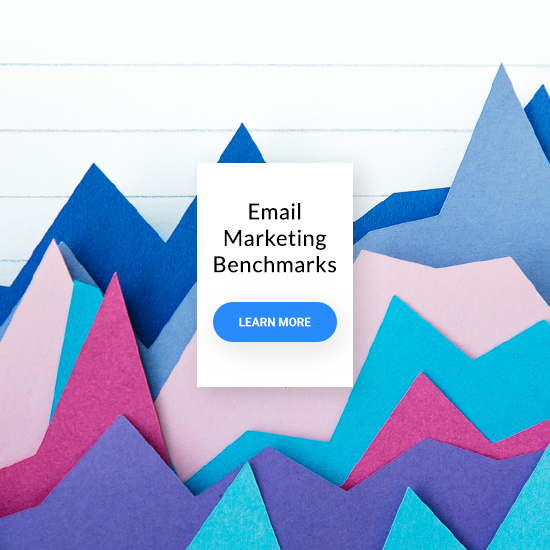Introduction
In the lengthy process of building email lists and rolling out new email marketing campaigns, we often forget about the importance of testing. To create and optimize email campaigns, smart marketers analyze previous email programs and try different approaches.
Marketers are beginning to realize the hidden potential behind routine testing. But as Econsultancy notes, less than one-third of email marketers regularly test their email marketing campaigns.
If tests and email optimization processes are done right, the ROI improvements can be well worth the time and effort. In fact, as Econsultancy found, 74% of the companies who do regular testing say their ROI from email marketing is “excellent” or “good”. Out of companies who don’t test, only 37% saw a positive ROI.
Related: Everything your need to know about email A/B testing
The rationale behind routine email testing is plain and simple.
- Better deliverability
- Higher conversion and more sales
- Greater return on investment (ROI)
- Stronger relationships with customers
Running tests to optimize subject lines, copy, and calls to action (CTA) allows you to deliver your emails more effectively and consistently. Once your newsletters reach the inboxes, they can capture the attention of subscribers and encourage them to open the email and click- thru to a landing page.
Moreover, you get to know your customers better. You can see what they like and what they are interested in. When you understand their habits and preferences, you can satisfy their needs better by targeting them with offers and information they find relevant and valuable.
Excuses for not testing.
Despite the importance of email testing, some of us often fail to optimize email programs for various reasons.
Lack of resources.
By resources we mean both the money and the people who prepare, conduct, and analyze test results.
Although there may be a genuine desire to optimize emails, you may have a limited budget and workforce to allocate among projects and communication channels.
Lack of time.
Sometimes you can’t test your marketing program because a new campaign rolls out immediately after another one ends.
This approach has two major pitfalls. First, you can’t see what you’re doing wrong and fix it before your customer relationships are destroyed. Second, you may miss interesting subscriber-trends and be late identifying winning campaigns.
To generate more sales and build lasting relationships with customers, take the time to test at least the simplest but most important elements of your program.
Lack of willingness.
Although this may come as a shock, there are still marketers who can’t be bothered with testing their campaigns. They may not see email marketing as an important part of their business or realize its potential.
Quite often same marketers don’t place much value on their relationships with customers. So they “blast” their subscribers with the same newsletters, trying to sell their products or services. We’ve provided many good reasons to run tests, so let’s just skip this one.
Lack of know-how.
Some marketers don’t know how to test effectively and efficiently. Running tests just for the sake of running them can cause deliverability and conversions to plummet, confuse your subscribers, cause faulty conclusions, and prevent you from extending the results to other customer segments.
10 Golden Rules to Email Testing.
With these potential problems in mind, we developed a useful list:
Start simple.
If you’re new to email testing, you should probably start with elements such as subject line or pre-header testing. It doesn’t require much time or creative work to generate a few different versions, and the test results can provide great customer insights and improve financial returns. If you have the time and resources to conduct more complex tests and analyze the data, consider testing other elements of your campaign.Test only one element at a time.
Marketers usually make the same mistake when they first begin to test and analyze their email program: they test too many elements and generate confusing results. Test only one element at a time, so whenever you notice changes in your deliverability or conversion rates you know which factor is responsible for the variation.
If you test more than one element, you can’t know whether the change was caused by one of them, their combination, or neither.
Stick to the same time and day.
As mentioned in the previous point, it’s important to keep the other factors unchanged. Day of the week and time of day can influence performance results, so stick to the same scenario to be clear on which element makes the greatest impact.Keep records of your tests.This is especially important when you run numerous tests over a significant period of time. If you keep a log, you can always refer to previous tests, check which elements you’ve already analyzed, and perhaps even pick up interesting new trends you may have missed
Test representative segments.
Having prepared different versions of your email, choose relevant segments to test. The segments should be relatively small yet large enough for the results to apply to your full mailing. Aim for a sample of approximately 10% of your list.
Make sure these segments have profiles similar to your overall audience, but choose them randomly so results aren’t biased. The perfect solution is the A/B Testing function. It gives you full control over the size of the sample and whether to send the winning design automatically or manually to the remainder of your list.
Make testing part of your routine.
This may appear difficult at first, but put email testing and optimization on your to-do list every day.
Don’t be in a rush to make changes. Take your time, prepare different versions to test, roll them out for a few weeks, and observe the results. Once you’re confident as to which version is the clear winner, make the appropriate adjustments to your program and continue monitoring your results. Meantime, you can be planning your next tests.
Take the time to analyze the results.
Don’t jump to conclusions right after the launch of an email campaign. Instead, wait for the results to peak. Depending on the timing of your broadcast and the engagement of your subscribers, campaign results can change radically within the first 24-48 hours. It’s important to compare the results within the same time frames to identify the true winner.
Remember that each campaign is different, and that results can change over a period of time. If your newsletter contains a special offer that can be claimed only within the first 24 hours, it’s likely that most subscribers will act immediately. If it contains a discount coupon valid for an extended period of time (e.g. one month) it’s likely that your subscribers will return to your newsletter and landing page at another time. Understanding the complete picture is the key to successful analysis.
Make use of the results.
The whole point of testing is to modify campaigns for better results. So don’t just rest on your laurels. Learn from your tests and try to improve your program.Understand what you’re testing.
No matter which element you test, be aware of the differences between versions and how they can impact your performance results. For example, in testing subject lines, different results may appear due to variations in length of the subject line, choice of wording, placement of numbers, use of capitalization, and use of personalization.Consider all of the results.
See the big picture, not just the metrics you want to improve. If your open rates are going up, make sure other metrics, such as number of complaints and unsubscribe rates, aren’t growing as well. If they do, perhaps your new subject line is confusing your subscribers about what they can expect in the email. And instead of improved conversion rates, all you may get are irritated customers.
Now that we’ve covered the 10 golden rules of email testing, you’re probably wondering which campaign elements you should analyze to maximize your performance results. So let’s get to it!
15 Email Elements to Test.
“From” name and email address.
This important element is visible right away, next to the subject line. It has an impact both on branding (how people perceive your business) and deliverability (whether the email arrives to inboxes).
Add a friendly face to your company by using the name of an employee as the sender, such as Mike from GetResponse. Or if your target audience is strictly B2B, you may want to stick to the more traditional names such as GetResponse Newsletter. Results may vary across different segments, so try variations and see what works best for your brand. Keep in mind that the from address, just like your IP or mailing domain, has a sender reputation based on which your emailings are filtered.
Although sender address testing can generate good results, don’t change it too frequently. Your subscribers may have gotten used to seeing your name and be confused if a new name pops up. Or they may have added your sender address to their safe-senders list (a very good thing). In addition, frequent switches of sender addresses may reduce your deliverability rates. Your sender reputation with Internet Service Providers ISP) has to be built slowly and consistently. So be cautious when running these tests!
Subject line.
After your from name and address, the most important element of your email is the subject line. It has the power to make your subscribers crave your offer and ignore those of your competitors. But if it’s poorly designed, subscribers won’t hesitate to leave your message unopened and forgotten. The subject line needs to capture subscribers’ attention, earn their trust, and persuade them to open your emails. Consider these aspects when preparing versions to be tested:
- Length: Will a long subject line resonate, or is it better to cut to the chase and be concise? (Tip: the sweet spot for most email subject lines is around 50 characters, but mileage may vary depending on industry and market.)
- Personalization: Do you want to seem friendly? Then greet subscribers directly and let them know the offer was prepared specifically for them.
- Unicode symbols: If a picture is worth thousand words, what about Unicode symbols? Maybe they’ll make your subject lines appear more interesting and capture subscriber attention better than good old text?
- Numbers: Numbers get to the point right away. They’re easy to spot, self- explanatory and powerful. Just think of numerical data you can include (15%-off, 2850% ROI, etc.) and where to place it in the subject line.
- Capital letters: When bolded letters aren’t available, and numerical data isn’t applicable, try capitalization to emphasize a particular word. But be careful – too many capitalized words may trigger spam filters and look like shouting to your customers!
Here are some interesting subject lines:
“The first ever Creattica email newsletter, like, ever!”
“Get a leg up with our summer sale”
“Save 30% on tops and denim + don’t forget to update your preferences”
“SO. COZY. All Sweatshirts are $20 and up!”
“We are…The Sunday Times and Times University of the Year”
Pre-header.
The pre-header is an extension of your subject line — an excellent place to mention the key points of your email content. It’s placed at the top of the email, before the actual message.
Typically it is an information that complements the subject line, an invitation to scroll down and read the offer, or a URL directing you to the online version of the email.
Give it a try! Add a snappy, to-the-point line to make subscribers open and read your message! ( Learn how to use Pre-Header in GetResponse Email Creator. )
Email Design.
The effectiveness of your email design strongly depends on how well it re ects your goals and ts your business model. You probably have different goals depending on whether you market to B2B or B2C clients, so use different communication techniques to achieve them.
Typically, B2B email design is more content- based to provide information, spark interest, and nurture sales relationships. B2C emails are generally image-based. They may include little text and contain highly visible Call-To- Action (CTA) buttons and links to generate instant reactions. In other words, B2B email primarily provides information while B2C email generates sales.
Depending on the goal of your email message, the design may need to vary to maximize the results. Is the email purely informational? Or is it a selling newsletter? Is it perhaps a mystery- deal email or an invitation to join a contest to generate engagement and social sharing? With these questions in mind, try modifying the following elements to nd out what generates the best results:
- Amount of text
- Number of images
- Placement of images
- Number of CTAs
- Placement of CTAs
Take a look at a few examples of B2B and B2C email designs and compare them to your newsletters.





Copy.
Do your subscribers want to read long or short text? Perhaps the tone is too formal and you seem to be talking at your customers rather than to them. Or maybe you’re too direct with potential corporate customers, who find your tone unprofessional.
Find out for yourself: test different approaches based on target audience data (preferences, demographics, behavioral patterns).
Call-to-action.
Effective email designs not only persuades subscribers to open the emails, they generate conversions too. The aim of a successful call-to-action (CTA) is to capture attention and make the subscriber want to click. Since CTAs come in different shapes and sizes, consider testing the following elements:
- Copy
- Color
- Placement
- Design
- Text vs. image button
Be sure to match the copy of your CTAs to the voice-tone of your brand, keeping your goals in mind. Wording of your CTA can range from subtle (Learn more, Find out more, Become an exclusive member) to action-oriented (Download now!, Buy now, Get started!) Test various approaches and see what works best.


The color and placement of CTAs are important too. Find out whether your customers are more prone to click buttons in certain colors or placed in particular areas of the newsletter. (Tip: try placing CTAs on a white background or surrounded by contrasting colors to make them stand out.) Finally, test different designs and versions of your CTA. Some recipients are more likely to click hyperlinked text rather than image buttons, while others need a loud-and-clear button that generates an instant reaction.
Here are a few examples of CTAs you might want to use in your creations.
Time of Day and Day of the Week.


To be successful, email marketing messages need to be delivered when subscribers are engaged and most likely to convert. Since your offer competes with other newsletters for a share of your customers’ time, make sure your emails are delivered at the right time of the day.
Equally important for conversion is the day of the week to send emails. Subscribers may be interested in receiving your offer on weekend or throughout the week. Perhaps their work piles up on the weekend, and on Mondays they are too busy even to read emails from their family members.
To find out when to send your emails, investigate how your customers think and behave, when they are most likely to take action.
Although every customer segment may behave differently, our GetResponse study revealed that sending newsletters during readers’ top engagement times (8–10 a.m. and 3-4 p.m.) could increase their average open rates and CTR by 6%.
The right timing is critical to success. Try sending your emails to separate segments at different times of the day and on various days of the week. Soon you’ll be clear about the most effective time to send your emails.
Frequency.
The fact that people subscribed to your newsletter means they like you and what you’re doing, and they want to receive information from you. Customer relationships are valuable, so don’t abuse their patience by flooding them with emails.
According to the Chadwick Martin Bailey report on “10 Facts about How and Why Consumers Like and Subscribe”, 69% of U.S. email users opt out from receiving newsletters from their favorite brands just because they receive too many emails. Knowing this, find out how often your subscribers want to receive emails from you. Will the additional broadcast increase unsubscribe and complaint rates? Will the overall conversions increase or decrease? Test it!
Opt down.
Although we advise that you test the frequency of emails, some of your subscribers will feel they still receive too many emails. Regardless of whether this feeling is triggered by your emails or competitors’, try to win them back before they click the unsubscribe button. Offer subscribers an opt-down feature that allows them to choose which emails they want to receive and which they want to skip. Done right, your subscribers may turn out to be more engaged than they were originally, and you can reach your goals with fewer emails!
Offer.
Another important aspect to test is your offer — the very essence of your email campaign. Depending on your campaign goals, you may want to consider different approaches. To drive sales, perhaps a discount code or promotional code will overcome the barrier to an initial purchase.
To increase in-store sales, why not give out a small prize that can only be claimed in-store? If your customers aren’t particularly price- conscious, testimonials or improved copy might keep them engaged. If your products are being shared on social media channels, try adding them to your newsletters to capture subscriber attention.
Here are some examples for inspiration:



Hero shots and images.

Mobile design.


Mobile devices are becoming increasingly popular. In the U.S. 56% of adults now own a smartphone. Studies show that in 2011, 82% of smartphone users were checking and sending emails with mobile devices. A 2013 GetResponse study found that 41% of all emails are opened on a mobile device.
This means that if you fail to optimize your emails for mobile devices, you may be missing out on a big share of potential revenue. Studies show that 42% of all emails are deleted if they don’t display correctly on smartphones.
To stay in the game and meet changing customer requirements, make sure your emails look good and are easy to navigate on mobile devices. Test different email designs and preview them on mobile devices to make sure the rendering allows smooth reading and accurate link-clicking.
And if you optimize your emails for mobile devices, make sure your landing pages are optimized as well.
For comprehensive information on designing your emails and landing pages for mobile devices, download our free Email Design Guide.
Landing pages.
If you manage to increase open and click rates, but sales seem unaffected, the landing page design may be to blame. Make sure your squeeze page has been designed specifically to help you reach your goal. For successful conversions, the desired action has to be crystal clear, easy to understand, and easy to follow.
Consider how your subscribers open your emails and view your landing pages then adjust them accordingly. Since mobile phones are frequently used for reading emails, do remember to prepare squeeze pages that are easy to view and navigate on smartphones and tablets.
Social media links.
Whether you’re a social media guru or new to the concept, you should realize that email marketing can work perfectly with social media channels.
If your subscribers are more active on social media sites, why not inform them there that a special offer is waiting for them in their inbox. If instead you want to gain new fans or want your subscribers to share your emails on the Web, you can do so through a well designed email. Use a button or a link, and invite your subscribers to be social ☺.
We have seen great examples of how companies invite their existing newsletter subscribers to become Facebook fans, follow their tweets, and pin their infographics or photos. Others collect subscriptions through social sites by promising an exclusive offer and up-to-date information on new product lines.
Here are examples that show great synergy between these channels:


Footer.
At the bottom of your email comes a final but important element to test. Typically a footer includes a disclaimer, an opt-down and an unsubscribe link. But a well-designed footer can do much more than that.
Consider adding a link to your terms of service, previous newsletters, social media links or a brand logo. Make sure it’s consistent with your email design and conveys your brand values. Done well, this usually boring section can positively impact the effectiveness of your campaigns.
Check out some of the footers we believe work pretty well.


We genuinely hope this handbook will help you get started with testing and optimizing your email marketing campaigns. Although it may be difficult at first, email testing done routinely delivers great results.
Now that you know how and what to test, there should be nothing else stopping you from improving your email marketing program ☺