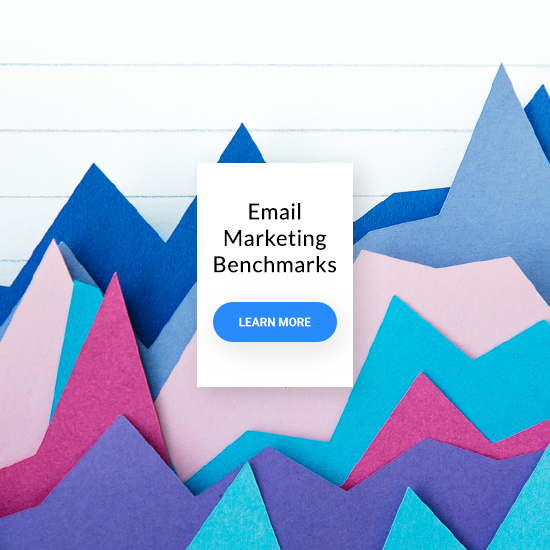Guide to Dynamic Content
These days, effective email marketing campaigns are all about relevance. The time when generic mass mailings generated justifiable income are almost over. One-to-one communication and personalization have proven to be the keys to winning your customers’ hearts.
An email marketing campaign should be thought of as a conversation. Talk to your audience when it best suits them and discuss things they find interesting and worthwhile. Email marketing is about serving the right content to the right people. That, plus a great product, is what makes consumers engage with your brand.
In fact, eMarketer found that delivering content that is relevant to the segment is the number one tactic U.S. B2B marketing professionals rely on to improve email marketing campaign performance. However, Return Path notes that only about 22% of marketers use personalization, despite the fact that many of them continue to collect personal data upon sign up – data they rarely or never use.
If you’re reading this guide, it’s likely that you want to be ahead of the game.
You know that personalization isn’t just a fad and isn’t limited to addressing your audience by name. Personalization using Dynamic Content (DC) is so much more. You’re about to see some great examples of how brands use email marketing campaigns to make real and lasting connections.
Example 1: Showing Different Image Based on Customer Gender
Imagine that you have an online clothing store. In your sign-up form, you ask subscribers to specify their gender, so you can send them content they’ll find truly relevant.
You can use this information both with regular newsletters and autoresponders. This time well go with an autoresponder.
First, set up a welcome message to greet your new subscriber and perhaps offer a discount code. To make it more effective, use the header image to display products that are relevant to your segment.
For example, show either a man or a woman wearing a denim jacket with your brand logo. This way, each segment will see models wearing products they may actually want to buy and can imagine wearing.
Your brand stays true to the promise you’ve made – always delivering relevant, valuable content.


Img 1. Newsletter campaign by Diverse for the Polish market
Example 2: Presenting Different Content Depending On Customer Interest
You’ve collected data about what types of products or services your clients have purchased in the past. Some of your offers may be premium values while others are standard products.
You can increase the click-through rate of your promotional newsletters by choosing which product image should be displayed, based on consumer purchasing history.
If your business is home decor, for example, you might offer a wide range of valuable products, including small accessories as well as larger items such as furniture. So why not put these different products in your promotional newsletter as your main offer?
The images could link to two different landing pages or your online weekly catalog. Either approach should work in combination with your campaigns.


Img 2. Sample newsletter promoting different ranges of products
Example 3: Using Different CTA Based on Whether The Subscriber is Already a Client or Not
Your call-to-action buttons are important for driving conversions from your emails. Different wording might increase your click-through rates if you match it to your audience. But sometimes, it’s also about directing subscribers to different locations.
Let’s say you offer a cloud-based solution. You’ve probably noticed that the more frequently your clients log into the panel, the longer they are likely to stay with you. So the goal of your emails should be to convince them to log in.
On the other hand, the same valuable content could go to subscribers who haven’t purchased your product yet. Of course, you shouldn’t redirect them to the login page. Instead, provide an opt-in button that allows them to check out the pricing or enroll for the free trial.
The example below shows a message containing a blog update that’s automatically sent using the RSS-to-email feature. As you can see, it has two call-to-action buttons: one that is identical for both segments (i.e. “Read more”) and one that is personalized based on whether the reader is already a client.


Img 3. Sample newsletter using different CTAs based on customer segment
Example 4: Using Dynamic Content To Provide Geographically Relevant Content
Your audience members may not live in the same neighborhood. In fact, they may live on opposite sides of the globe. If you have location information for your subscribers, you can use it to strengthen your message. Just present the right images to the right people.
For subscribers who signed up in Australia, you might show great images like Sydney Opera House or Uluru Mountain. For U.S. subscribers, you might show the Statue of Liberty or Times Square to make them feel like your business is just around the corner.
You can use location information for other purposes too. A newsletter with vacation ideas showing pictures of far away places is better than one showing them what’s near their home. Follow your intuition and think as if you were your own customer. Then choose the best pictures.


Img 4. Sample newsletter presenting different images based on customer location
Example 5: Personalizing The Image and Language To Meet Individual Subscriber Needs
You may be thinking – how far can I go with DC? The answer is – as far as it takes!
Imagine you’re hosting a conference, where hundreds of attendees travel from around the globe to meet you and hear what you have to say. You’re taking their pictures, printing out conference badges, providing snacks and drinks, and, of course, presenting excellent keynotes.
Everything goes well. Everyone is happy and heading back home to their families.
What if you could do something more, so the event would stay in their memory for years to come?
How about sending a unique thank you email asking for feedback about the conference? An email that not only refers to your event but also displays a photo of the attendee taken during the show? Oh, and on top of that, the whole email is in the attendee’s language!
The idea may seem complex, but it’s not really. You’ve already collected data about the audience. Now use DC to serve the right information to each attendee: name, photo, and text translated into their native language.
Believe me, if you organized an event that served content in this way – your open and click-thru rates would go through the roof!

Example 6: Using Unique Barcodes to Increase Conversions
When it comes to e-commerce, nothing speaks to your audience better than a discount or promotion. How often you should use them depends on the type of audience and the products you offer. But if you want to give your sales a lift up, a personalized discount code can work wonders.
A general, undifferentiated promotional code will work fine, unless you want to make sure subscribers don’t use multiple codes or forward it to their friends. Also, perhaps your promotional codes could be personalized with additional data, such as loyalty card number, cardholder name, discount or loyalty points for the transaction.
As you can see in the examples below, you can do all that in your newsletter or landing page using DC and applying audience data you’ve collected.
As you can imagine, campaigns using this tactic generate engagement and can serve as a good alternative to loyalty card snail-mail communication.

Example 7: Use External Data to Further Automate Your Communication
It can be overwhelming to manage a blog, online store, social media profiles, and website. But you should dedicate some time to email marketing campaigns to keep subscribers engaged and up-to-date with everything that’s happening in your company.
You can automate the process of sending out your emails, such as notifications of new blog posts. Send your subscribers a message whenever a new post is published or a weekly round-up. Sync your RSS feed with your email marketing campaigns.
External data can come from anywhere on the web. You can pull images from your online store and serve up content that your audience is likely to respond to. Imagine what you can do with abandoned orders, products from a wish list, or offers they’ve clicked on.

What’s next?
There’s no limit to how you can use Dynamic Content to create highly personalized and relevant campaigns. Think of ways to surprise your audience and deliver information they’ll find interesting. Or better yet – ask them!
Remember, Dynamic Content doesn’t have to be about filling in a single word, such as subscriber name or location. Instead, try showing different products, product descriptions, URLs, footers, etc. based on audience data you have collected.
Authors

Michael Leszczyński
Content Marketing Manager
GetResponse Email Marketing
As Content Marketing Manager, Michał is responsible for coordinating content marketing projects. His main mission is to provide valuable and educational content for marketers – those just starting out as well as already rocking in the online world.
Content Marketing Manager at GetResponse
mleszczynski@getresponse.com