News: In February 2024, Gmail and Yahoo! made changes to their email authentication requirements and spam prevention policies. Now, bulk email senders must use a custom domain to send their email campaigns. Learn more about these and other changes in our blog post covering the Gmail and Yahoo authentication changes.
So, you have crafted compelling content for your weekly newsletters and have ambitions to monetize your expertise. Or, you have packed your ecommerce offering in a set of enticing bulk emails to drive your sales results.
But, you decided to send them out from your free email address on Gmail or Yahoo!
What happens next? Most of your emails don’t even reach your potential customers’ inboxes. And those who manage to get through end up with dramatically low engagement.
The result? All your previous efforts go to the trash bin. Why? Because if you send mass marketing emails from your Gmail, you will either end up in a spam folder or be rejected by an Internet Service Provider (ISP).
And even if you luckily bypass it, will your recipients trust you if they see an offer from yourname@gmail.com? Would you? Of course not.
That’s why, to get higher deliverability and to gain people’s trust, you need to set up your own custom domain.
In this article, we will break it down for you!
Related:
What is a custom domain?
A custom domain is a unique branded name associated with your website’s IP address. Think of your branded domain as your own web real estate — a place where your potential customers go to discover information about your company and your products and services.
It’s the easiest and most fundamental way to get people to visit your website. Nobody in the world would type a series of IP digits in their address bar. They would enter a root domain such as google.com, getresponse.com 😇, and yourdomain.com.

And what is a custom email domain?
You can use a custom domain not only to brand your website. You can also use it to brand your emails and your email marketing campaigns.
In other words, instead of using a free email address, e.g. yourname@gmail.com, you can send emails using a custom email address, e.g. yourname@yourdomain.com.
Custom email domains not only look better in your recipient’s inboxes and help you build credibility. They’re also preferred (sometimes required) by the mailbox and Internet Service Providers, as they help them better identify the person or company behind these emails.

Why it’s crucial to use custom domains
“Don’t build your house on a rented land” — marketing experts keep repeating this line like a mantra. And while they’re primarily referring to constant algorithm changes on social media platforms, they have a point.
It’s not only about your brand owning its property on the Internet. Building a website or advertising your business using a custom domain is the first step to ensuring your site visitors that you are an established business entity they can trust.
Speaking of trust, let’s dive into:
Five benefits of using a custom domain
1. Brand consistency
Wherever people come across your brand – on social media, in guest articles, software review sites, marketplace listings, or in their email inboxes, they will eventually enter your own name in Google or the address bar in your browser. They would expect to see a custom domain that matches your company’s name. And speaking of your presence in search engines…
2. Higher email deliverability
Speaking of email campaigns — if you have a custom domain set, you will send all your marketing messages, bulk emails, and newsletters from a custom email domain. This means you will significantly decrease the risk of being marked as spam or getting blocked or rejected by an ISP.
💡 Pro tip: In our recent study, we discovered that emails sent from a company’s own domain had an average open rate of 41.76% 🔥. That’s 9.44 percentage points higher than emails sent from free domains, which had an open rate of 32.32%
3. Refined sender reputation
Looking legit for Internet Service Providers is a step in the right direction. But in the end, it’s your target audience that you have to convince that you’re not a scammer but a reliable company with a legit business name. You won’t have a second chance to make the first impression. Sending your first email with relevant content from a branded domain name will translate into your reputation as a sender and further engagement.
4. Organic traffic
Generating a stream of traffic from search engines has been on the radar of probably every marketing team and small business out there. In terms of SEO, branded keywords (sooner or later, your brand name becomes a keyword) become a source of incoming crowds of visitors. Here’s an example of Slack and how it dominates in search results for their branded keywords:

5. Efficient landing pages
Whenever you launch a campaign and create a conversion-optimized landing page, you will ramp up your chances of getting more results when your landing page sits within your custom domain instead of a generic URL. Again, it’s about credibility, consistency, and trust.
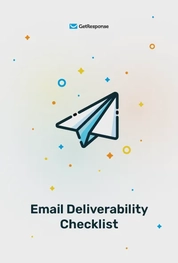
Bonus: Email Deliverability Checklist
Download this quick checklist to improve your email deliverability and start sending email campaigns that make the cash register ring.
Four risks of NOT using a custom domains
1. Brand authority issue
If you’re trying to get your products or services out there, doing so with a generic domain or no domain won’t take you anywhere. People (especially in the B2B world) have a much lower willingness to purchase, so it takes a lot of effort to convince them to make room in their budgets for something new. And if the seller comes with no domain and sends emails from Gmail, that means a red flag.
2. Missing out on SEO
Without having a custom domain, it’s quite unlikely you’ll attract traffic from search engines. And if you ask me, that’s a missed opportunity because that traffic is essentially free. So when you’re going to be creating your website with one of the popular free website builders, consider whether using a free generic domain will not have a negative impact on your marketing efforts. For example, for lead generation campaigns – where the traffic usually comes from paid ads or emails – this may not be super important. But for most other types of campaigns, where you’re hoping to attract traffic from other key sources, the ability to optimize your website for the search engines will be critical.
3. Your emails blocked or marked as SPAM
Malicious activities such as phishing, abuse, spoofing, or fraudulent emails are a plague that’s giving cyber security experts a headache. To protect users from those threats, digital platforms across the board have implemented anti-spam and anti-abuse programs. This is also the case with providers like Gmail or Hotmail – they have strict security policies in place. So, if you’re not compliant with the DMARC (Domain-based Message Authentication, Reporting, and Conformance) email authentication protocol, you are risking getting your emails rejected or filtered to the spam folder.
4. Your sender reputation on the ground
Being marked as a spammer will damage your deliverability rates, but that’s not the end of the trouble. Even if, miraculously, your marketing messages pass that guard, the overall impression of you as a sender will still be dodgy. That’s why it’s important to continuously improve your sender reputation.
How to get a custom domain for email marketing
OK, since we’re on the same page regarding the purpose of having a custom domain, let’s dig into the process of setting it up, having your email marketing as a North Star.
There are two cornerstones here — to move forward, you have to:
- Purchase a branded domain name from a domain registrar and web hosting company, such as GoDaddy or Namecheap, which comes with an additional cost.
- Select an email provider such as Google Workspace, Microsoft 365, or Hostinger.
🔥 Hot news: You can now get a custom domain completely free if you sign up for a GetResponse 12-month or 24-month account.
There is a chicken-egg situation here because you can either start with an email provider or head straight to one of the domain registrars.
In most cases, the most convenient way would be to buy and register a custom domain from a web host.
For instance, in GoDaddy, your list of products will consist of your own domain name, DNS, and your custom email domain names.
Once you have that, you can use your inbox through GoDaddy webmail, or – you can configure Microsoft Outlook – both on desktop and mobile.
Your next step will be creating aliases for your team members/employees (assigned names, for example, erika@yourcompany.com, joshua@yourcompany.com), or for different roles or job functions (contact@yourcompany.com, support@yourcompany.com, or marketing@yourcompany.com).
Compliance as a key to higher deliverability
You’ve picked and bought your own custom domain — great! What’s next? Making sure everything is working on the technical side. You already noticed a few acronyms: DMARC, SPF, and DKIM.
And if 🤯 was your first reaction, don’t worry. You’re not alone!
But in terms of successful email marketing campaigns, those are security table stakes. In the world of malicious actors trying to invade networks with phishing attacks, you need to double down on this aspect.
Especially where you don’t want anyone to hijack your email and send nasty stuff to people pretending it’s you.
Below, we’ll break down the basics.
Follow our guide to learn more about email authentication and its benefits.
1. Be DMARC-friendly.
Enabling this authentication protocol will protect you from phishing and spoofing. To set it up, go to your web host and find the DNS next to your custom domain name. Next, add a TXT record to your DNS. Find more information about DMARC in this article.

2. Customize your DKIM to maximize your email marketing.
DomainKeys Identified Mail is an email authentication method that helps to detect forged sender addresses and links your domain to the email messages you send. For instance, if you use GetResponse as your email marketing software and you won’t have a custom DKIM, your recipients will see your emails like this:
“alice@yourcompany com via GetResponse-mail.com”
To get rid of the “via GetResonse-mail” part, you need to:
1) Go to your GetResponse dashboard, select Tools > Emails and domains

2) Add your email address, verify it in your inbox, and then click Authenticate to generate the DKIM key.

3) Log into your DNS provider and find your domain’s DNS records

4) Create a new TXT record with the following values:
Host or Name: xxxxxx._domainkey.getresponse.com
TXT value: The DKIM key you just generated
TTL (Time to Live): Keep the default settings

3. Check the SPF
Sender Policy Framework serves the same purpose as the two above, and integrates with DMARC to detect phishing and spam schemes. And just like in the case of the two previous methods, you need to go to your domain host.
Once you’re there, select the DNS next to your domain, and ensure the SPF record is there. It should look this:
v=spf1…
And in case it doesn’t, it’ll be best to contact customer support to get help with sorting it out.
How to create a business email address in GetResponse, automatically
OK, there are many moving parts, and you might feel overwhelmed by the technical side.
The good news is that you can do it faster and without all that effort.
And here’s how GetResponse can help you achieve that:
- Go to the Website Builder and purchase a domain from there. Yes, you don’t have to go to a third-party domain registrar!
- Go to Tools, select the Emails and domains option, and create your custom email address.

What will you achieve this way?
- From one place, you can purchase your own domain and create an associated email address.
- You don’t have to know the technicalities and go back and forth between the platforms — DMARC, DKIM, and SPF are automatically configured.
- You are on the safe side regarding security, trust, and deliverability!
Start a new chapter in your email marketing!
At this stage, you know:
- what is a custom domain name,
- why choosing custom domain names over a free email and generic domains is the only way to build trust and brand awareness.
- And that creating a custom email address compliant with security policies enables you to get your marketing message delivered.
But this is where your journey as a successful email marketer starts! Check out our guidelines on maximizing your email deliverability and getting higher ROI from your campaigns!
Excited? You will be even more when you start playing around with all GetResponse features for free for 30 days!
Looking for other ways to improve your email deliverability? Watch our webinar where together with our partners from ZeroBounce, we lay down the key strategies to follow:
