Have you ever found yourself staring at your email compose window and scratching your head because you’re out of words?
We’ve all been there.
And that’s why we’ve now started seeing plenty of AI email writing tools on the market. In this post, we’ll share our eight favorite ones, their features, pros, cons, and pricing. Keep reading!
(TL;DR) Our selection of AI email writing tools:
Disclaimer: The order in which these newsletter platforms are listed does not reflect any ranking from best to worst. We encourage you to choose an AI email writer based on your use case and budget, not the order in which they are listed.
| Tool | Best For | Free Plan | Price |
|---|---|---|---|
| Botowski | Generating engaging and effective content effortlessly | Yes | Starting from $19/month |
| Gemini | Enhancing productivity in Google Workspace | Yes | Starting from $20/month |
| Jasper AI | Creating high-quality content quickly | No | Starting from $39/month |
| ChatGPT | Versatile AI writer for various topics | Yes | Starting from $20/month |
| Claude.ai | Versatile AI tool. Good with generating Html emails | Yes | Versatile AI tool. Good with generating HTML emails |
| Luna | Writing emails to cold leads | Yes | Starting from $300/month |
| Microsoft Copilot | Boosting productivity within Microsoft 365 apps | Yes | Starting from $20/month per user |
| Smartwriter AI | Automating personalized email campaigns | No | Starting from $49/month |
| Writesonic | Generating high-converting copy | Yes | Starting from $12/month |
| Canary Mail | Syncing all email accounts and generating emails with AI | Yes | Starting from $20/month |
What is an AI email writer?
An AI email writing tool uses artificial intelligence to help you compose, edit, and optimize emails.
AI writers are backed by natural language processing (NLP) and machine learning technologies. These help them understand context, suggest relevant content, and improve the overall quality of your emails.
You can use an AI email writer to correct grammar and style, get suggestions to clarify your messages, and even generate complete email drafts from brief inputs.
Benefits of using AI email writing tools
There are three main benefits of using AI email writing tools:
Saves you time
An AI email writer is like a super-fast assistant who knows exactly what to say, cutting down the time you spend composing emails. Take Writesonic, for instance—it can produce 1,500 words within seconds. A study also found that people who use tools like ChatGPT spend about 40% less time writing content.
This means a task that previously took you four hours to complete will now only take 2.6 hours with an AI writer by your side.
Boosts productivity
AI tools aren’t just about saving time—they also boost productivity. An MIT study found that using AI tools cuts down the time it takes to finish writing tasks by around 11 minutes and improves the quality by 18%.
With better email quality and more time on your hands, you can focus on more meaningful tasks and stay more productive throughout the day.
Improves the quality of emails
Not everyone is a natural-born writer (and even the best writers can use some help). AI email assistants improve writing quality by providing grammar checks, style suggestions, and tone adjustments.
One survey found that participants experienced up to a 74% reduction in writing errors when using their platform. This increased accuracy ensures your emails are more professional, clear, and effective.
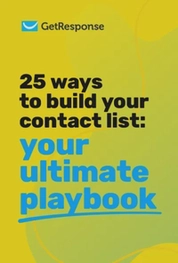
25 ways to build your contact list
We’ve compiled a list of 25 tried-and-tested tactics for the success of your future campaigns.
10 AI tools for writing winning emails
How we tested these AI tools
Our team of content creators, who are experienced in email marketing and content writing in general, tested these tools.
One tool was assigned to each team member, and we made sure they never used this tool before. Moreover, each member was given access to the paid features or plan to ensure each tool was tested thoroughly.
Other team members’ opinions and comments were also considered, and we checked reviews written by actual users for these platforms.
We aimed to deliver an unbiased and honest review based on our experience with these tools and user reviews. The goal was to help you find then ideal AI tool that fits your budget and needs.
Here are the top eight AI email writers we tested and like that you can use to write winning emails:
1. Botowski

G2 rating: N/A
Capterra rating: N/A
Botowski is an easy-to-use AI copywriting tool that helps you write quality content for your emails, blogs, articles, and social media posts. Use it to generate engaging and effective content effortlessly, save time, and enhance productivity.
Key features
- Accurate drafting: Ensure all your email writing tasks are well-written and error-free, reducing the need for manual corrections.
- Idea generator: Overcome writer’s block with creative suggestions and inspiration for your emails.
- Tone customization: Match the email’s tone to professional, casual, or other specified styles.
- Slogan maker: Write catchy subject lines to increase open rates.
- Image generator: Create custom visuals to make your emails more engaging and visually appealing.
- Hook generator: Craft compelling opening lines to capture attention and increase email engagement.
Pros
- The advanced algorithms Botowski uses ensure that the content is high-quality and SEO-optimized.
- The generated content is original and plagiarism-free.
Cons
- The tool does not always capture the exact tone or style you want.
Pricing
- Free plan: 15,000 words/month, 500 words/day, free templates, limited Chat, and basic support.
- Starter: $19/month. 60,000 words/month, 2,000 words/day, all templates, Chat, and basic support.
- Pro: $49/month. 150,000 words/month, 5,000 words/day, long-form content, API access, and basic support.
- Premium: $99/month. 450,000 words/month, 15,000 words/day, and priority support.
2. Gemini

G2 rating: 4.4/5 (143 reviews)
Capterra rating: N/A
Gemini is Google’s AI-powered assistant integrated into Google Workspace. It enhances productivity and creativity across apps like Gmail, Docs, Sheets, and Google Calendar while ensuring enterprise-grade security and privacy.
Gemini serves as your always-on AI assistant, acting as a research analyst, sales assistant, writing coach, creative partner, and effects editor.
Key Features
- Real-time suggestions: Improve clarity and relevance with instant content recommendations tailored to your email’s context.
- Tone adjustment: Automatically match the email’s tone to your desired style.
- Smart replies: Save time by generating quick, intelligent responses to common queries.
- Grammar and style checks: Ensure polished and professional emails with advanced error detection and correction.
- Attachment insights: Summarize attached documents for easy referencing without opening them.
- Template creation: Save and customize email templates for consistent, efficient communication across repetitive tasks.
Pros
- Gemini prioritizes user privacy and offers top-notch customer support.
- You get a clean, user-friendly interface, which is great for non-tech-savvy users.
Cons
- Sometimes, the email generator does not complete the text on the first attempt.
Pricing
- Gemini Plan: $0/month. 1.0 Pro model, integrated with Google apps.
- Gemini Advanced Plan: $20/month after two free months. 1.5 Pro model, 1M token context window, 2 TB Google One storage, available in Gmail and Docs (English only).
- Gemini Business: $20/user/month. It includes Gemini in Gmail, Docs, Slides, Sheets, and Meet, as well as enterprise security.
- Gemini Enterprise: $30/user/month. Advanced meetings with translated captions, full access to Gemini.
Gemini AI features are available as an add-on to a Google Workspace subscription.
3. Jasper AI

G2 rating: 4.7/5 (1,242 reviews)
Capterra rating: 4.8/5 (1,838 reviews)
Formerly known as Jarvis AI, Jasper has earned the trust of more than 100,000 companies. It’s designed to make creating high-quality content easy. With Jasper, your team can produce premium content up to ten times faster, ensure your brand voice stays on point, and see better marketing results.
Key features
- 50+ email content templates: Use various customizable templates for different types of emails, including sales pitches, follow-ups, and newsletters.
- AI-powered subject line suggestions: Generate engaging and click-worthy subject lines to increase open rates with just one click.
- Chrome extension: Write and edit emails directly in Gmail or Outlook using the Jasper Chrome extension.
- Email campaign workflow: Create email campaigns using information like pain points, company description, and target audience.
- Brand voice consistency: Jasper AI detects your brand’s voice from your existing content and automatically generates new emails in the same tone and style.
Pros
- If you dislike something Jasper writes, you can inform the system and get a full refund for the words used.
- You can create almost any type of copywriting content you want—including emails, YouTube scripts, LinkedIn newsletters, Twitter posts, and more.
Cons
- Sometimes, Jasper might generate content that feels too generic. You might notice this, especially when dealing with specific business topics.
- Adding a photo to the Jasper document editor might cause the AI writing feature to glitch.
Pricing
- Creator: $39/month per seat. One user seat, one brand voice, SEO mode, browser extension, and a seven-day free trial.
- Pro: $59/month per seat. All Creator features, five user seats, three brand voices, ten knowledge assets, three instant campaigns, collaboration, Jasper Art, and a seven-day free trial.
- Business: Custom pricing. All Pro features, unlimited usage, team collaboration, analytics, custom style guides, enterprise security, admin panel, custom workflows, API access, and premium support.
4. ChatGPT

G2 rating: 4.7/5 (540 reviews)
Capterra rating: 4.6/5 (48 reviews)
Developed by OpenAI, ChatGPT is probably the most popular AI writer. It has a chat-styled interface, and you have to type in your commands for it to deliver relevant, creative, and coherent responses.
Key features
- GPT-4o level intelligence: Generate high-quality email content with GPT-4o—it’s the latest version, offers twice the speed, half the cost, and five times the rate limits of its predecessor.
- Multi-modal input: Create emails using text-, image-, and voice-based prompts.
- Contextual awareness: Maintain context across long email threads for relevant responses.
- Automated information extraction: Upload files and have ChatGPT extract information to use in emails.
- Multi-language support: Write emails in over 25 languages with enhanced linguistic capabilities.
- Internet browsing: Use the tool to browse the internet and access real-time information online to use in email content.
Pros
Cons
- ChatGPT can sometimes provide factually inaccurate or misleading information.
Pricing
- Free: $0/month. Access to GPT-3.5, limited GPT-4, and basic features.
- Plus: $20/month. Access to GPT-4, early features, five times more messages, DALL-E, and custom GPTs.
- Team: $25/user/month (annually) or $30/user/month (monthly). All Plus features, higher limits, workspace GPTs, and admin console.
- Enterprise: Custom pricing. All Team features, unlimited access, expanded context, advanced security, and priority support.
5. Claude.ai

G2 rating: 4.7/5 (23 reviews)
Claude.ai is a versatile AI tool known for its strong language understanding and analytical capabilities. Like ChatGPT, It offers a chat-based interface where users can input prompts to generate email content, be it plain text or HTML, among other tasks.
Key features
- Advanced language model: Uses a sophisticated AI model capable of understanding complex instructions for high-quality email writing.
- Ethical AI: Designed with built-in safeguards to provide truthful, unbiased responses in email content generation.
- Multilingual support: Create emails with high accuracy and natural phrasing in numerous languages.
- Long-form content generation: Capable of producing lengthy, coherent email drafts while maintaining context and structure.
- Code understanding and generation: Useful for technical email content or explaining code-related concepts in emails.
- Task flexibility: In addition to email writing, it can assist with research, analysis, and problem-solving to inform email content.
Pros
- Produces high-quality email content.
- Capable of handling complex instructions and multi-step tasks for email composition.
Cons
- As an AI, it may occasionally produce incorrect information that requires human verification.
- Limited real-time data access, so information in generated emails may not always be up-to-date.
Pricing
- Claude 2: Free. Access to Claude’s base model with standard capabilities.
- Claude Pro: $20/month. Priority access during high-traffic periods, faster response times, and higher usage limits.
- Enterprise: Custom pricing. Tailored solutions for businesses with advanced features, dedicated support, and customization options.
6. Luna

G2 rating: 4.3/5 (34 reviews)
Capterra rating: 4.7/5 (35 reviews)
Luna.ai has cracked the code when it comes to cold email campaigns. It takes care of everything from writing cold emails to making sure they land in the prospect’s inbox. It uses smart selling signals and deep personalization to make your outreach more effective, making it an excellent tool for writing emails to cold leads.
Key features
- 275+ million verified leads: Access a vast database for outreach.
- Personalized email creation: Generate personalized email content, achieving 68% more replies, three times more leads, and 4.5x more meetings booked.
- Email finder and verifier: Extract and verify email addresses without manual input.
- Integrations: Connect with tools like Salesforce, HubSpot, and Zapier to streamline data flow, automate contact updates, and enhance email personalization.
Pros
- Luna’s AI learns and adapts based on your corrections.
- You can find the right audience to target from Luna’s extensive lead database.
Cons
- Your emails might sometimes bounce, potentially due to problems with Luna’s SPF and DKIM settings.
Pricing
- Free: $0/month. 100 emails/month. Includes AI messaging, personalization, email deliverability, performance reporting, community access, and more.
- Starter: $300/month. 1,000 emails/month. All Free features plus signal-based selling.
- Starter Plus: $687.5/month. 2,500 emails/month. All Starter features plus 275+ million leads and Slack support.
- Premium: $1,250/month. 5,000 emails/month. All Starter Plus features.
- Ultimate: $2,083/month. 10,000 emails/month. All Premium features.
7. Bing AI (now Microsoft Copilot)

G2 rating: 4.3/5 (61 reviews)
Capterra rating: 4.5/5 (4 reviews)
Copilot (previously known as Bing AI) is Microsoft’s email writer. Integrated into Microsoft 365 apps like Word, Excel, PowerPoint, Outlook, and Teams, it is a productivity booster—88% of users say they are more productive and 77% spend less time searching for information.
Key features
- AI-powered responses: Send contextually appropriate replies to streamline and speed up email communication.
- Grammar and style enhancements: Automatically correct grammar and refine writing style for crafting professional emails.
- Email draft generation: Create complete email drafts from brief prompts or keywords.
- Personalization: Tailor email content based on the recipient’s previous interactions and preferences to boost engagement.
- Integration with Microsoft 365 apps: Copilot can be used directly within Outlook and other Microsoft 365 apps, enhancing email management and productivity across platforms.
- Research assistance: Use Copilot’s chat-like interface to gather data and skip browsing and searching for information manually.
Pros
- It flawlessly integrates with Microsoft applications.
- You can handle a wide range of tasks with it, from searching for information on the web and setting reminders to drafting email copies.
Cons
- Loading times can be excessively long, and the AI might provide repetitive answers to complex prompts.
Pricing
- Microsoft Copilot (Free Version): $0. Limited features, available for basic use across devices. It offers search capabilities and select AI enhancements.
- Microsoft Copilot Pro: $20/month per user. Includes faster responses, use in select Microsoft 365 apps, and accelerated AI image creation with Designer.
- Copilot For Microsoft 365: $30/month per user, billed annually. Integrated with Teams, Word, Outlook, PowerPoint, Excel, Edge, and more. Includes AI-powered features, plugin creation, and enterprise-grade security. Comes with a one-month free trial.
8. Smartwriter AI

G2 rating: 4/5 (10 reviews)
Capterra rating: N/A
SmartWriter AI is a good choice for automating personalized email campaigns. Designed to save you time and effort, it generates thousands of personalized emails with up to eight times more replies.
Key features
- Hyper-personalized emails: Customize emails based on prospects’ recent online activity for higher engagement.
- Automated research: Find and leverage data from social profiles, job bios, case studies, news articles, and company information to craft detailed, context-rich emails.
- Social personalization: Automatically compliment prospects on their social posts using AI.
- Personalized icebreakers: Generate unique first lines tailored to each prospect’s profile, increasing response rates.
- Backlink personalization: Create customized messages for backlink outreach to enhance your SEO efforts.
- Contextual pitches: Develop tailored pitches based on both social profiles and company insights for more effective outreach.
Pros
Cons
- It forces you to generate multiple first-liners, consuming more credits than expected.
- No API for content writing.
Pricing
- Basic: $49/month. 400 leads, 15 personalized lines per lead, full AI tool access, and unlimited projects.
- Popular: $124/month. 1200 leads, 15 personalized lines per lead, full AI tool access, and unlimited projects.
- Pro: $299/month. 3500 leads, 15 personalized lines per lead, full AI tool access, and unlimited projects.
9. Writesonic

G2 rating: 4.7/5 (1,945 reviews)
Capterra rating: 4.8/5 (1,991 reviews)
Two years ago, tech enthusiast Samanyou turned a challenge into innovation by creating Writesonic, an AI-powered tool for generating eye-catching landing page copy using GPT-3. Since then, Writesonic has expanded its offerings to include an AI article/blog Writer and has earned the title of “Best AI Writer” from TechRadar.
Key features
- High-converting copy: Instantly generate compelling professional business emails that drive engagement or marketing emails that boost conversions.
- Subject line generator: Create engaging subject lines that increase open rates and clicks.
- Multilingual support: Write email copy in over 25 languages, reaching a global audience effortlessly.
- AI-image generator: Create images and graphics for your emails. You can also create a professional email signature with this feature.
- Customizable templates: Access a variety of email templates for different industries, including SaaS and eCommerce.
- Content rephraser and sentence expander: Enhance email content by rephrasing sentences and expanding on ideas for better clarity and impact.
Pros
- Many users find Writesonic to be more affordable than similar AI writing tools.
- Performance speed is exceptional.
Cons
Pricing
- Free: $0/month. Includes 25 credits (one-time).
- Chatsonic: $12/month (annual), $15/month (monthly).
- Individual: $16/month (annual), $20/month (monthly). Includes 50 credits.
- Standard: $79/month (annual), $99/month (monthly). Includes two team members and 1,000 credits.
- Professional: $199/month (annual), $249/month (monthly). Includes three team members and 3,000 credits.
- Advanced: $399/month (annual), $499/month (monthly). Includes five team members and 6,500 credits.
- Enterprise: Starts at $9,999/year. Custom features and credits.
10. Canary Mail

G2 rating: 4.4/5 (49 reviews)
Capterra rating: 4.7/5 (3 reviews)
Canary Mail is a modern email client that leverages the power of artificial intelligence to transform your email experience. What’s more, it offers a unified inbox and allows you to sync all your email accounts from various platforms, like Gmail, iCloud, Outlook, Yahoo, and ProtonMail, into one place.
Thanks to its AI-powered capabilities, Canary Mail helps you write emails, spot important messages, and manage unwanted emails by studying your email habits. What’s more, Canary Mail prioritizes security and privacy, and it doesn’t show ads or mine your data. This makes it a great choice for professionals who handle sensitive information or are preparing for an mac certification.
Canary Mail Features
All in all, Canary Mail, as an app for all email accounts, helps you stay organized and productive while ensuring that no critical updates go unseen, thanks to the list of its unique features, such as:
- AI-based features, including an AI email writer
- One-click unsubscribes
- Push notifications
- Email snooze option
- Read receipts
- Compatible with all major email services
- Impersonation detection
- Biometric app lock
Pros:
- AI-based features for writing and managing emails
- Robust security features, like PGP and end-to-end encryption
- Modern and intuitive interface
- 7-day free trial
Cons:
- It may take time to learn
- No free version, advanced features comes at a cost
Pricing
- Free: Comes with basic customization. Includes AI Copilot lite, Inbox Hero Toolkit, and Security lite.
- Pro: $20/year. Features AI Copilot Pro, Inbox Hero Toolkit, Security Pro with PGP & Secure Send, Laser Focus Suite and Smart Sending Suite
- Enterprise: Custom pricing. Features Enterprise security, SSO & Directory Sync and centralized licensing.
In closing
Choosing the right AI email assistant can make all the difference when crafting winning emails.
The tools mentioned above offer a variety of features to enhance your email writing experience. But if you’re still not satisfied, and want a tool for email marketing campaigns, consider GetResponse’s AI email writer/assistant.
Key features include:
- Powered by OpenAI’s technology
- AI subject line generator
- Industry-specific optimization
- Multilingual support (upcoming)
The AI writer is available for all GetResponse users—free accounts can use it three times within a thirty-day period. Try it now!
